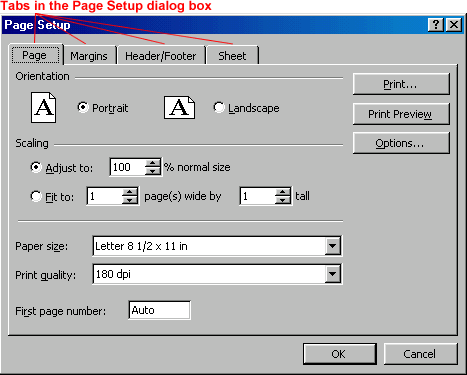Excel 2000
Using the Page Setup Dialog Box
The Page Setup Dialog Box
Before you print your spreadsheet, you will want to define page orientation, paper size, print quality, margins, sheet settings, and headers and footers.
The Page Setup dialog box includes four tabs to help you do this:
- Page
- Margins
- Header/Footer
- Sheet