Excel 2000
Aligning Text
The Format Cells Dialog Box - Understanding the Alignment Tab
You can use Wrap Text, Shrink to Fit, and Merge cells to display text (labels) in cells.
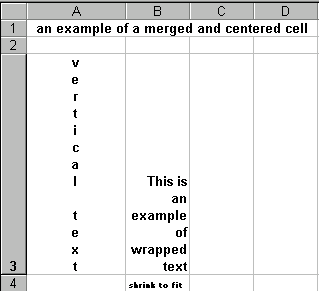
To Display a Vertical Title Across Several Cells:
- Select the title and several cells below it.
- Choose Format
 Cells from the menu bar.
Cells from the menu bar. - Click the Merge Cells check box to merge the cells.
- Shrink to Fit shrinks the size of the font so it fits in the selected cells.
- Wrap Text wraps the contents of a cell in case it’s too large for the cell boundaries.