Excel 2000
Aligning Text
The Format Cells Dialog Box
You have more alignment options available to you in the Format Cells dialog box.
To Change Alignment using the Format Cells Dialog Box:
- Select the range of cells you want to format.
- Choose Format
 Cells from the menu bar or right-click
and choose Format Cells from the shortcut menu. The Format
Cells dialog box opens.
Cells from the menu bar or right-click
and choose Format Cells from the shortcut menu. The Format
Cells dialog box opens. - Click the Alignment tab.
- Choose Horizontal, Vertical, Orientation, Merge, and wrap options.
- Click OK.
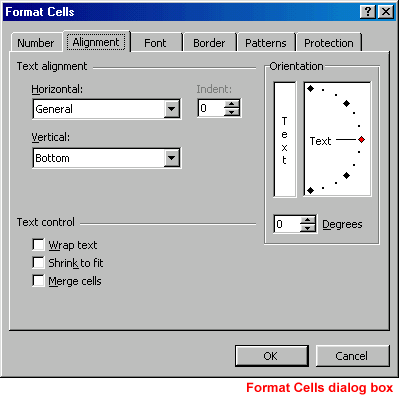
![]() Click
next for a detailed explanation of the Format Cells dialog box Alignment
tab.
Click
next for a detailed explanation of the Format Cells dialog box Alignment
tab.