Excel 2000
Aligning Text
The Format Cells Dialog Box - Understanding the Alignment Tab
In the Alignment tab’s Text Alignment section, there are Horizontal and Vertical alignment options, as shown below:
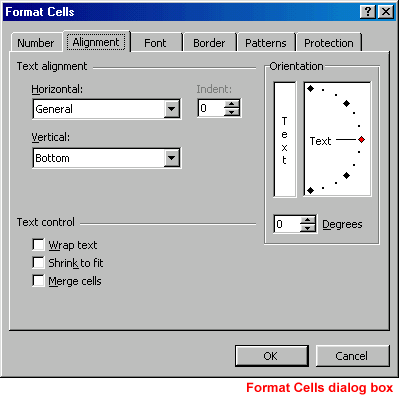
![]() The
Horizontal section features a drop down box with left, center,
and right alignment options.
The
Horizontal section features a drop down box with left, center,
and right alignment options.
It also features:
General
The default alignment.
Fill
"Fills" the cell with the current contents by repeating the contents for the width of the cell.
Justify
Wraps the text in the cell and adjusts the spacing within each line so that all lines are as wide as the cell.
Center Across Selection
Contents of the cell furthest to the left are centered
across the selection of cells. Similar to merge and center, except the cells
are not merged.
 The Vertical section’s default is bottom. Top and Center are
used to position the data close to the top or center of the cell.
The Vertical section’s default is bottom. Top and Center are
used to position the data close to the top or center of the cell.