Excel 2000
Complex Formulas
Copying and Pasting Formulas
While you can use both the fill method and the copy and paste method to copy a formula to surrounding cells, if you want to copy a formula to cells beyond the cells adjacent to the formula, use copy and paste.To Use Copy and Paste:
- Select the cell with the formula you want to copy.
- Click the Copy button. Marching "ants" appear around the copied cells.
- Click the area where you want to place the duplicated formula.
- Press the Enter key. The formula is copied to the new location.
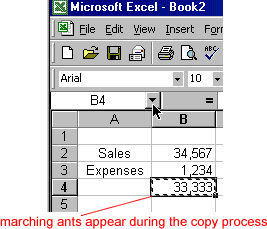
![]() Cut, Copy, and Paste are discussed in detail in the Office 2000 lessons.
Cut, Copy, and Paste are discussed in detail in the Office 2000 lessons.