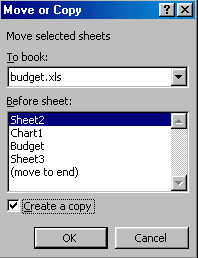Excel 2000
Working with Multiple Worksheets
Copying and Moving Worksheets
Remember, when you copy a sheet, you are doing just that--making a copy. When you move a sheet, you are moving it to a new location.
To move a worksheet within the same workbook, drag the sheet tab to the new location (a small black triangle appears) and drop it. To copy it, hold the Control key down while dragging the worksheet to its new location.
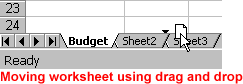
To Move or Copy between Workbooks:
- Select the worksheet you want to move/copy.
- Choose Edit
 Move or Copy.
Move or Copy. - In the Move or Copy dialog box, use the drop down boxes to select the name of the workbook you are copying the sheet to, and where you want the sheet positioned in the workbook.
- Check Create a copy to copy it.
- Click OK.