Excel 2000
Working with Multiple Worksheets
Inserting and Deleting Worksheets
To Insert a New Worksheet:
- Choose Insert
 Worksheet.
Worksheet.
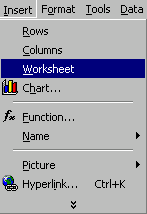
To Delete one or more Worksheets:
- Click on the sheet and choose Delete Sheet from the Edit menu.
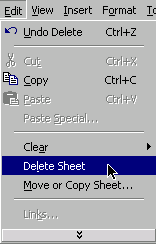
OR
- Right Click on the Sheet Tab and select Delete from the shortcut menu.






