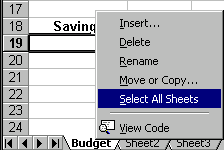Excel 2000
Working with Multiple Worksheets
Grouping Worksheets
A workbook is a multi-page Excel document. It is made up of multiple worksheets.
![]() When
you select more than one worksheet, you are grouping your worksheets. Duplicate
information is entered into all sheets in a group.
When
you select more than one worksheet, you are grouping your worksheets. Duplicate
information is entered into all sheets in a group.
- To Select One Worksheet, simply click a sheet tab.
- To Select More than One Worksheet, hold the Control key down and click on the sheet tab of each worksheet.
- To Select All Worksheets in a Workbook, right-click on any sheet tab and choose Select All Sheets from the shortcut menu.