Computer Basics
Basic Parts of a Desktop Computer
Mouse
 A mouse
A mouseThe mouse is a peripheral that is known as a pointing device. It lets you point to objects on the screen, click on them, and move them.
There are two main types of mice: optical and mechanical. The optical mouse uses an electronic eye to detect movement and is easier to clean. The mechanical mouse uses a rolling ball to detect movement. Generally, a mechanical mouse is less expensive, although it may require regular cleaning to keep it working properly.
Traditionally, a mouse connects to the computer using a USB or PS/2 connection. However, you can also buy a wireless mouse, which can reduce clutter on your desktop.
To learn the basics of using a mouse, check out our interactive Mouse Tutorial.
Mouse alternatives
There are other devices that can do the same thing a mouse can do, but with a different look and feel. Many people find them to be easier to use, and they also require less desk space than a mouse. The most common mouse alternatives include:
 A touchpad on a laptop
A touchpad on a laptop- Trackball: A trackball has a ball on top that can rotate freely. Instead of moving the device like a mouse, you can simply roll the ball with your fingers to move the pointer. Some mobile devices have miniature trackballs that can be controlled with your thumb.
- Touchpad: A touchpad (also called a trackpad) is a touch-sensitive pad that lets you control the pointer by making a "drawing" motion with your finger. Touchpads are common on laptop computers.