Access 2010
Advanced Report Options
Introduction
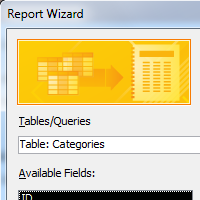
Access 2010 offers several advanced options for creating and modifying reports. The Report Wizard is a tool that guides you through the process of creating complex reports. Once you've created a report, whether through the Report Wizard or the Report command, you can then format it to make it look exactly how you want.
In this lesson, you'll learn how to use the Report Wizard to create complex reports. You'll also learn how to use Access's formatting options to format text, change report colors and fonts, and add a logo.
We will be showing you how to create and modify reports with examples from our sample database. If you would like to follow along, download our example and use it to follow the procedures demonstrated in this lesson.