Access 2007
Making Forms Attractive
Applying a style with AutoFormat
Another simple way to dramatically change the way your form looks is to apply a style with the AutoFormat command. You could modify the color for each part of the form on your own, but Access has already combined colors in several attractive styles. These styles are available under the AutoFormat command.
To apply an AutoFormat
To apply a preset format to the form:
- Click on the AutoFormat command on the Ribbon.
- Select the desired format. The change will appear when the mouse button is released.
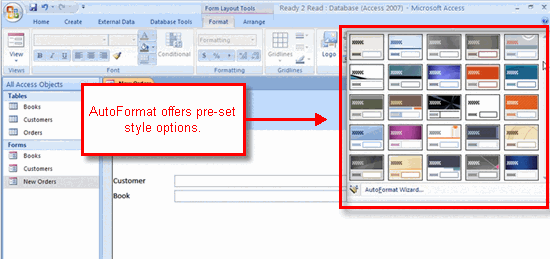 AutoFormat Options
AutoFormat Options