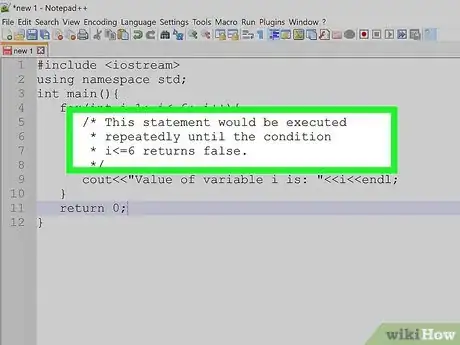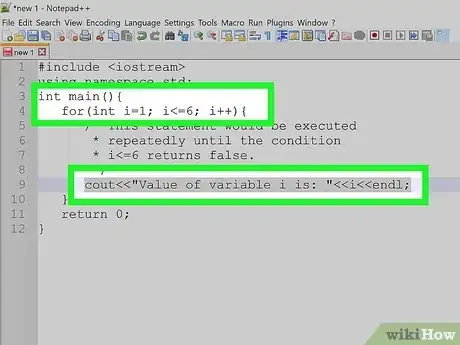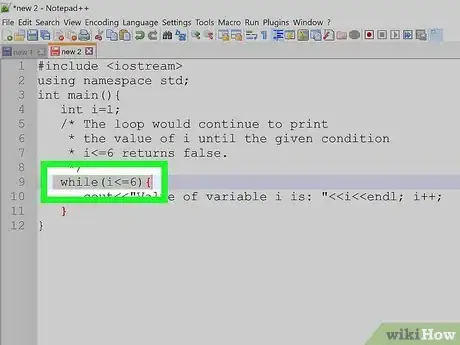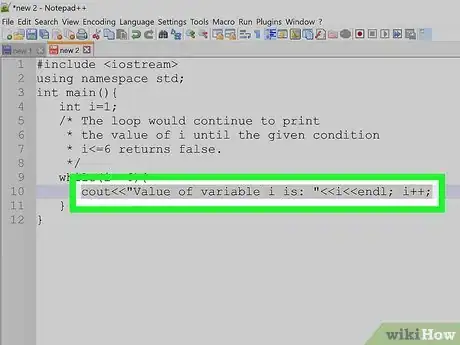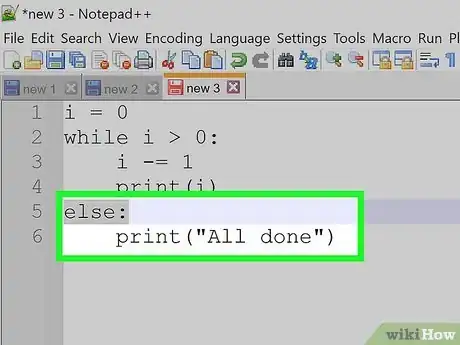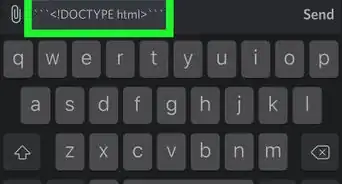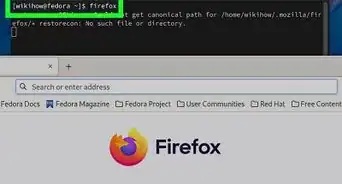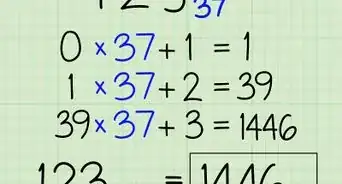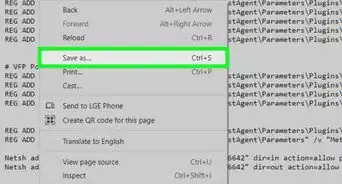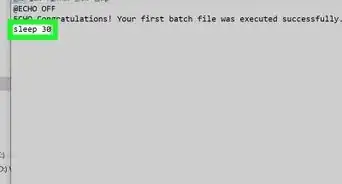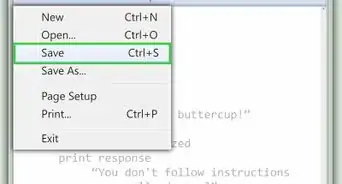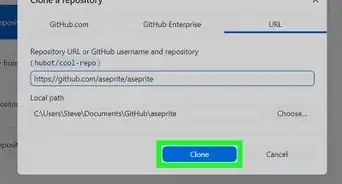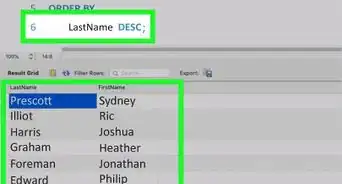This article was co-authored by wikiHow staff writer, Nicole Levine, MFA. Nicole Levine is a Technology Writer and Editor for wikiHow. She has more than 20 years of experience creating technical documentation and leading support teams at major web hosting and software companies. Nicole also holds an MFA in Creative Writing from Portland State University and teaches composition, fiction-writing, and zine-making at various institutions.
This article has been viewed 54,350 times.
Learn more...
A while loop repeats a set of instructions while a certain condition is true. Unlike a for loop, which requires you to define how many times you want to loop through something, the statements in a while loop run over and over again until the condition becomes false. This wikiHow article will show you the proper syntax for a while loop in C/C++, Python, Java, and Ruby.
Steps
-
1Learn how a while loop works. No matter which language you're using, a while loop always runs like this:
- The program executes.
- A while loop is found in the program.
- The condition specified in the while loop is evaluated to check whether it is true or false.
- If the condition is true, the statements in the loop are executed.
- The condition is checked again once the statements in the loop have run.
- If the condition remains true, the loop will run again.
- The process repeats until the condition becomes false.
- When the condition becomes false, the statements in the loop stop running.
- When loop ends, the next lines in the program will run.
-
2See the syntax for while loops in different languages. While a while loop works the same in all programming language, the syntax varies.
-
C and C++
while(condition) { statement(s); }
-
Java
while (condition) { statement(s) }
-
Python
while condition: statement(s)
-
Ruby
while condition statement(s) end
Advertisement -
C and C++
-
3Identify your variable(s). For example, if your variable i is the value that should control how long the loop lasts, define i as a whole number or similar data type.
-
4Start the while loop by writing a while command. Use the syntax examples above to ensure that you're entering the command in the proper format for the language you're coding in. Replace condition with the condition to check for the variable you're evaluating.
- You can specify more than one conditional expression in a while loop.[1]
-
5Enter the code that should run inside the while loop. Replace statement(s) in the code with the code that should run if the condition is true. As long as the conditions are true, the statements will run repeatedly. Once the condition tests false, the while loop will end on its own.[2]
-
6Add an else clause in Python (optional). If you're coding in Python, you can opt to add additional statements that can run as soon as the loop ends.[3] This can be helpful if you want to print a message of success (or failure) to the screen after the commands are run. In this example, we'll use an else statement to print "All done" to the screen after the loop finishes.
i = 0 while i > 0: i -= 1 print(i) else: print("All done")
References
About This Article
1. Identify the variables.
2. Write the while command and state the condition.
3. Enter the statements that should run until the condition is no longer true.
4. Choose to add an else statement if you're using Python.