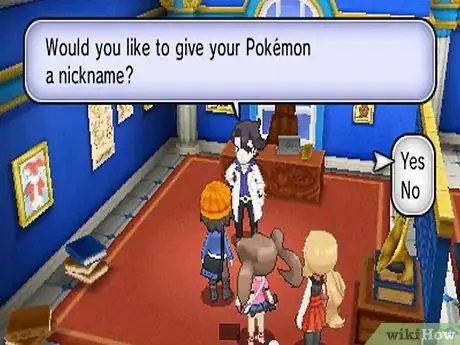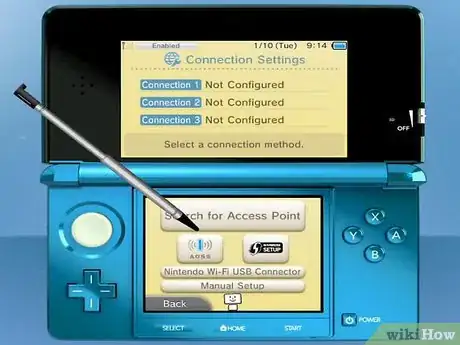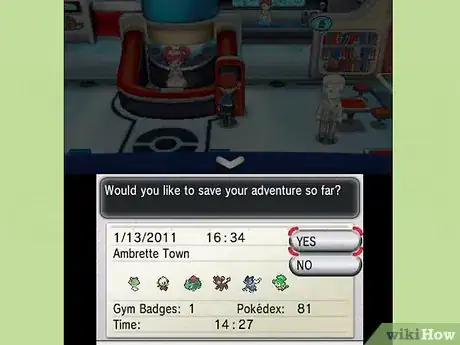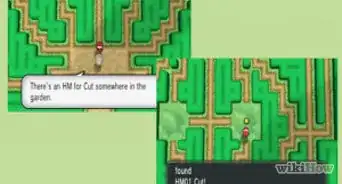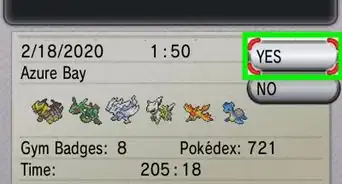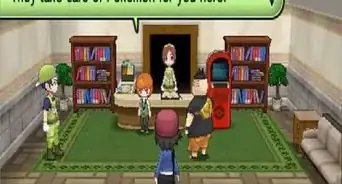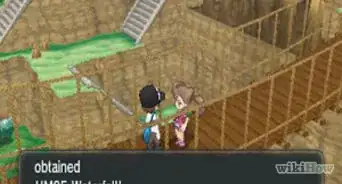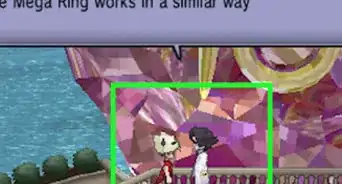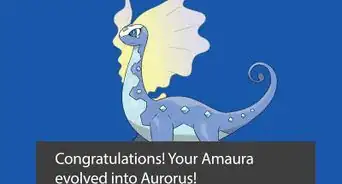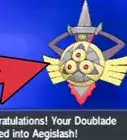X
wikiHow is a “wiki,” similar to Wikipedia, which means that many of our articles are co-written by multiple authors. To create this article, 17 people, some anonymous, worked to edit and improve it over time.
This article has been viewed 98,674 times.
Learn more...
Pokémon X and Y was a big step for the Pokémon franchise with many improvements from older games from the company. New 3D graphics, new Pokémon, and much more! Another feature in the X and Y games is having more of an ability to interact with other players via Internet. One feature is Wonder Trade! Wonder Trade is a very simple mechanic, you trade with another person (around the world!). You don't know what you're going to get, which makes it even more fun!
Steps
-
1Catch or breed a Pokémon you want to trade off. It could be any level.
-
2Nickname the Pokémon if desired.Advertisement
-
3Turn on Internet Connection. If your 3DS is not configured to Internet status, be sure to do so.
-
4Tap the button in the top middle of the PSS (Player Search System) program.
-
5Find the 'Wonder Trade' option and tap it.
-
6Save your game once you're connected to the Internet.
-
7Pick a Pokémon from your party or PC to Wonder Trade.
-
8Trade with another person.
- If you don't like what the person gave you, you can always Wonder Trade that!
- Some Pokémon Wonder Traded can be German, Spanish, Japanese, Korean, and much more! You can see where they originated from in the top left when you view their summary.
Advertisement
Community Q&A
-
QuestionHow do I trade Pokemon from Black 2 to Pokemon Y?
 Community AnswerImpossible. If you want to trade from Black 2 and White 2 to X and Y, use Pokeman Bank.
Community AnswerImpossible. If you want to trade from Black 2 and White 2 to X and Y, use Pokeman Bank. -
QuestionI got an Arceus from Wonder Trade. Is that common?
 Community AnswerAbsolutely not. You're very lucky. Don't trade it!
Community AnswerAbsolutely not. You're very lucky. Don't trade it! -
QuestionHow do I trade someone my Haunter so I can get a Gengar? I don't want another Pokemon; I just want a Gengar.
 Community AnswerThat requires a local or wireless trade, rather than a Wonder Trade. You may try making a trade with a local friend, or use the friend code of someone online.
Community AnswerThat requires a local or wireless trade, rather than a Wonder Trade. You may try making a trade with a local friend, or use the friend code of someone online.
Advertisement
About This Article
Advertisement