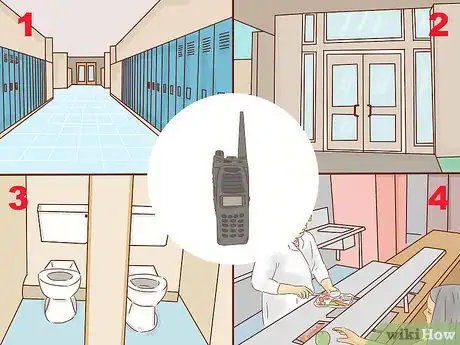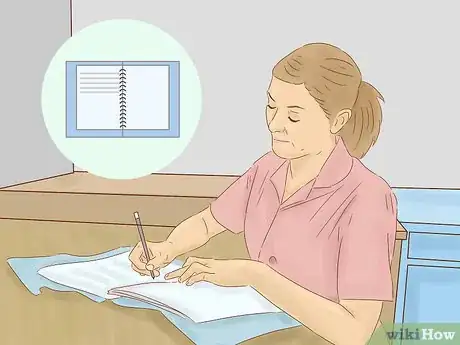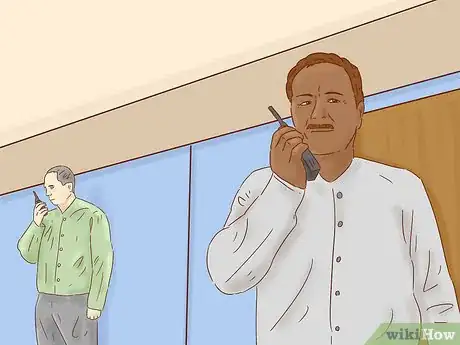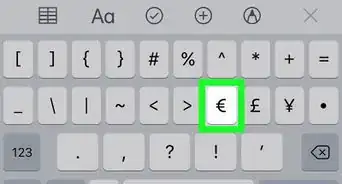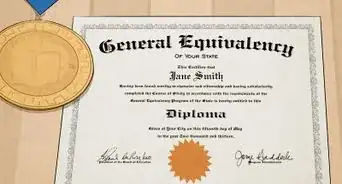wikiHow is a “wiki,” similar to Wikipedia, which means that many of our articles are co-written by multiple authors. To create this article, volunteer authors worked to edit and improve it over time.
This article has been viewed 25,680 times.
Learn more...
Ensuring the safety of children and staff in America's schools is the single most important issue school boards and administrators must address. Police departments and other law enforcement cannot be left to deal with the issues of safety unique to centers for education, alone or in concert with each other. School administrators must make financial allowances for, create and implement programs and strategies in coordination with law enforcement to better protect their facilities, staff and the children they have taken responsibility for. This guide will help administrators fulfill this weighty responsibility.
Steps
-
1Purchase two-way radios and chargers for use by each staff member. Administrators must calculate the number of staff employed and having access to their facility, then order a corresponding number of two-way radios and chargers, plus ten.
- Staff should be counted as every single adult in regular attendance of the facility, the extra ten radios should be distributed to anyone given access to the school facility for things such as contract work, parents meeting with staff, and law enforcement or security visits/inspections.
- Purchase surge protectors that will accommodate all of the radio chargers, plus ten additional.
- The one time cost (expenditure) for this equipment for 70 individuals will be well under $3000.00 (based on $1800 for radios and $280 for surge protectors at market value, without a contract).
-
2Set up a secured room and stock it with all of the two-way radio chargers. Select a small, locked-room in which to store radios while they are being charged at night and when not in use. Maintenance will be responsible for the management, distribution and upkeep of this room and its contents.Advertisement
-
3Assign each radio a number and mark each radio accordingly. Make a list of all the currently numbered locations in the facility. This list should include each numbered classroom, gymnasiums, cafeterias, outdoor locations where training takes place, etc,. If there is no currently assigned number for a location, excluding restrooms, hallways, closets, and various storage facilities, assign numbers and place them prominently at the physical location, and then mark the appropriate radio with that number.
-
4Create a master list on a facility layout diagram. Use the same one provided to incoming students and staff and make sure all the location numbers are present. On this diagram, note the default channel the facility will be using for communication. Make copies of this diagram and distribute.
- One copy should be given to the local police department.
- One copy should be given to the local fire department.
- One copy should be prominently displayed in the administrative office for each department, including the cafeteria, maintenance, medical staff, etc,.
- One laminated copy should be affixed to each entry/exit point in the facility where it can be read easily.
- Additional copies will be used for daily "Clear" logs, for check-in/reporting by each radio operator and should be placed in the administrative office files for easy access. (All copies used for logs must be filled out with the date, school name, log-in overseer name, and must never be reused. All logs are to be kept for the entirety of the school year, in their original form.)
-
5Establish a file for used log sheets and a file for blank copies.
-
6Select a reliable member of the facility's office personnel as the facility "Hub". This individual will get their radio from the locked-room each working day and, after ensuring that it is in proper working order, will take it to their workspace. Provide this individual with a log sheet copy, daily and have them affix the date, school name, and their own name at the top of the layout sheet, prominently. Assign a minimum of two reliable back-up "Hubs" for this responsibility. (This responsibility must be assigned to an adult, employed by this facility, not a trusted student or volunteer for legal purposes.) Responsibilities for the "Hub" will include:
- Coordination with maintenance supervisor responsible for two-way radios, chargers and surge protectors (outlet extensions) to ensure that necessary repairs requiring disbursement of funds or outside expert consultation are carried out satisfactorily.
- Day-long interaction with each radio operator.
- Keeping the log for each radio communication with operators. The "Hub" will document the full name of each radio operator who checks out a radio each morning and the times that radio operator calls their check-in "Clear", as well as making a notation of the content of each radio transmission.
- Oversight of the operation of radio communication within the facility. (Interrupting any "chatter" between users, then documenting offenders, coaching radio operators as necessary to ensure proper radio usage, and reporting any malfunctions to administrative staff and documenting accordingly.)
- Reporting emergencies to 911 operators and coordinating with law enforcement and emergency personnel during emergencies. This "Hub" is to provide the officials with their log sheet upon first contact so emergency officials will be aware of the exact location of the emergency report and all access points relative to that location. (In the event of an emergency, the secondary "Hub" person is to provide emergency workers and the tertiary "Hub" with ongoing information regarding the completed evacuations via their copy of the "Clear" and "Clear, prepare for names" school radio/facility layout diagram. The tertiary "Hub" is to coordinate with law enforcement to offer information, instruction and support to users in the process of evacuation.)
- Visually checking the locked-room area for broken door or window locks, missing radios, broken equipment, and compromised electrical equipment, then documenting conditions of the location on the log sheet before filing each end of day.
- (This is not a full time position. The assignees should be familiarized with the process of filling out the logs alongside any other visitor log/data sheet maintained by office personnel.)
-
7Disburse two-way radios to adult staff during a scheduled training meeting. Conduct a brief meeting with staff. Distribute radios based on the location to which each staff member is assigned. Demonstrate the proper use of the radio to attendees. Explain the rules of two-way radio operation as follows:
- The two-way radio is to be used strictly for the purposes of securing the facility and its occupants, never to be used in place of a telephone for private "chatter" between users.
- Each individual must go to the locked-room and check out a radio upon arrival for work in the morning/afternoon/evening and return radio immediately prior to leaving the facility.
- Upon picking up radio, user is to turn it on and go directly to their workspace.
- Upon entering their workspace, the user must put down any items being carried except the radio, and conduct a thorough visual inspection of their workspace.
- After ensuring that workspace is safe for occupancy, the user should press the microphone button (when they don't hear anyone speaking through it) and call out the number assigned to that two-way radio and the word "Clear."
- User may then place radio where it is visible and can be accessed easily at all times and prepare themselves for the workday.
- Upon initiation of class, the user (if a teacher with an assigned class) must take the roll of students present and record properly on their paperwork, then press the microphone button (when no one can be heard speaking from it) and clearly state the two-way radio number and the word "Present" or (if necessary) "Prepare for list". When they hear "Confirm" from the radio, the user must clearly say, then spell the name of any student unaccounted for so the absence can be noted by the "Hub".
- User is to follow this procedure at the beginning of each scheduled class throughout the day.
- When the user is ready to leave their assigned area at the end of the workday, the user is to visually inspect their workspace area, exit and lock any appropriate doors, then press the microphone button and state the number assigned to the radio, then the word "Clear". The user is to then go directly to the locked-room and turn the radio off, place the radio on the appropriate charger, see that the charging light displays, then exit the building.
-
8Instruct teachers to pass along all instructions to their homeroom classes immediately and demonstrate proper use of the radio by checking in following the procedure. This will ensure that, should anything happen to a teacher, students will be aware of the simplest means of immediate contact with help outside their physical location. Teacher should then place the radio in a visible and accessible location within the classroom with a firm warning to students to use it should an emergency arise. Teachers should remind students to maintain radio contact with others outside the location in the event of an emergency, if at all possible.
-
9Instruct all staff members to report any unusual, dangerous or suspicious activity through their radio immediately, but succinctly. User is to press the microphone button and, first, call out the radio number, then state their location if they are not where they are assumed to be based on the radio number, then state their emergency and let go of the microphone button.
- Emergency Instructions to staff:
- Three channels will be used to communicate. Channel one is the default; the user is to stay on this channel while inside facility. Channel two is for successful evacuations and evacuated without all charges reports. Channel three is for evacuation assistance/instructions (by direction of assigned "Hub" user, only.)
- Press the microphone button.
- State the radio number clearly.
- State the word "Emergency" if there is a fire, tornado, roof collapse, etc,. Then release the microphone button.
- "Hub" individual is to call the Emergency Services immediately and upon contact with operator, state the name of the school and the two-way radio user number of the user who has reported an "Emergency"
- Regardless of response heard, user is to press microphone button again and briefly describe the emergency, if possible.
- Users in the immediate vicinity of that radio users location should immediately take precautions to protect their charges by getting them out of the building and to their evacuation point.
- Users who have evacuated students must change their radios to the predetermined secondary communication channel and (without interrupting other transmissions) press the microphone button and state "Clear" when they have moved their charges to their assigned evacuation point. The assigned "Hub" individual will use this channel to communicate instructions to evacuated staff, so communication with those in potential danger will be uninterrupted on the default channel. Evacuated users should maintain their presence on this channel only and await instructions.
- Upon first responder arrival (Police), the "Hub" individual who is in direct contact with the user experiencing the "Emergency" is to hand a two-way radio to the officer (even if the only radio at hand is their own) and allow the officer to establish contact with the user experiencing the "Emergency". The "Hub" is to follow any instructions given by officers, after getting another usable radio, if time and the situation permits.
- Users of two-way radios who remain in the building should turn their radios down, upon hearing "Emergency" and hold them close to their ear to prevent compromising their safety and revealing their location to potential intruders, if possible. They are to stay on the default channel that the "Emergency" was reported on, unless there is opportunity or need to switch channels and offer information relevant to the emergency itself. They are to use what they hear and see to determine their best course of action. Users are to interact with officers to verify their location and condition, upon request. Any user not experiencing the emergency due to proximity from disturbance report must evacuate and change radio frequency channel to the secondary channel upon successful evacuation. Any charge not accounted for while evacuating should be reported on the secondary channel upon arrival of evacuation point by radio number, first, following with the words "Clear" or "Clear, prepare for list." Upon hearing "Confirm", user is to clearly state the name of any student they were unable to evacuate and their last known location within the facility.
- The back-up "Hub" radio user should take a copy of the radio roster/facility diagram from the file and record a check mark (or highlight) beside each radio user who reports "Clear" and make notation of names and last known locations of missing students reported upon class evacuation.
- Users experiencing difficulties and/or confusion following an "Emergency" call by another user, may check the secondary channel periodically, and if hearing other users communicating, wait until radio quiet, then pressing microphone button, state the radio number (following location if different from radio assignment), then ask for advice/assistance to evacuate.
- In the event of an "Emergency" report from a user, the tertiary back-up "Hub" should use their radio to direct staff reporting difficulties evacuating to the third designated channel for instructions. If this radio user does not know what the emergency is, or the location of the emergency at the moment a user requests assistance, they are to instruct the user to maintain their presence on the default channel and wait for assistance, or instructions.
- Emergency Instructions to staff:
-
10Notify local law enforcement of the radio procedure and the channels your facility intends to use for communication. This will allow the law enforcement personnel to monitor and/or use those frequencies to offer instructions to facility staff and each other without radio interference or confusion.
-
11Ask a local police official and local fire official to visit the facility. Introduce them to your three communication "Hubs" and show them the two-way radio roster/facility diagram that you've posted on each entry/exit point. Tell them, and provide them with a copy of, the procedure you will follow during reported emergencies and what channel they should use to communicate directly with radio users within the facility.
-
12Using the two-way radio policy, conduct a tornado/fire drill to ensure that all users are able to use the radio effectively and understand the new process. Stress the importance that every user maintain proper protocol throughout the exercise and troubleshoot/resolve any conflicts discovered, immediately thereafter. Stress the importance of limited radio communication during an emergency, advising them on how to be concise in their radio communications and reminding them to release the microphone button any time they are not speaking, unless otherwise instructed.
Warnings
- If a user hears law enforcement orders or communications on their two-way radio during an emergency, they are not to make unnecessary attempts to communicate with them. During an emergency, the officials will be trying to secure the area and will not have time to hear "thanks" or other gratuitous communications from users.⧼thumbs_response⧽
- Users should never use the two-way radios to communicate with anyone about anything non-procedural. No party planning, lunch date arrangements, schedule conflict resolution, or "chatter" should be tolerated.⧼thumbs_response⧽
- Turn down radios in the vicinity of an "Emergency" report. If the crisis is a stranger in the building, the importance of quiet resolution and/or evacuations may become imperative.⧼thumbs_response⧽
- No student or volunteer should ever be put in the position of being one of the "Hubs". Emergency and law enforcement officials will not appreciate administrators who put them in the position of dealing with a child to determine the location and safest means of accessing and protecting all the people in a given facility because those who were hired to do such work were too lazy to do it themselves.⧼thumbs_response⧽
Things You'll Need
- Push to talk, two-way radios
- Chargers
- Surge Protectors (outlet extenders)