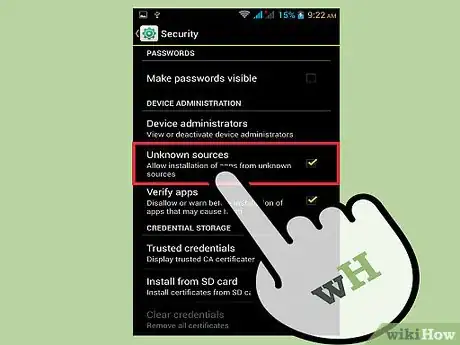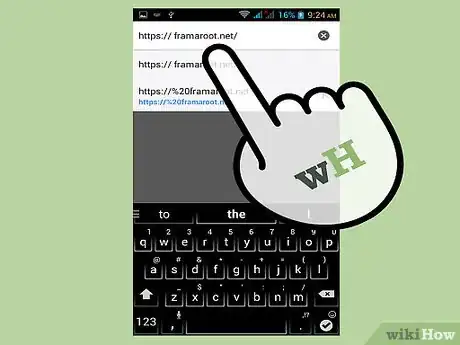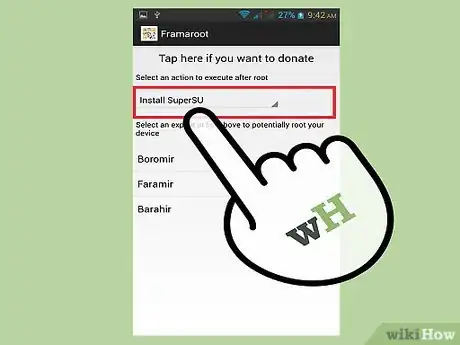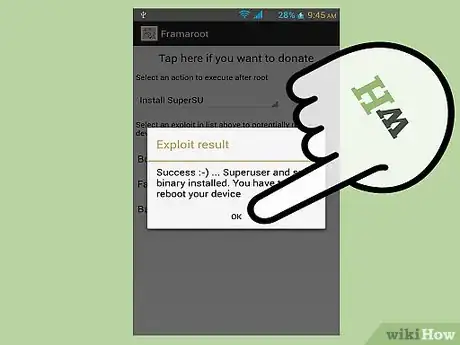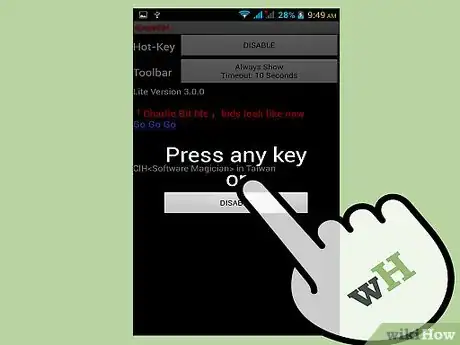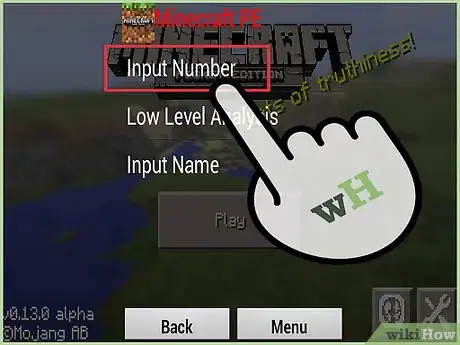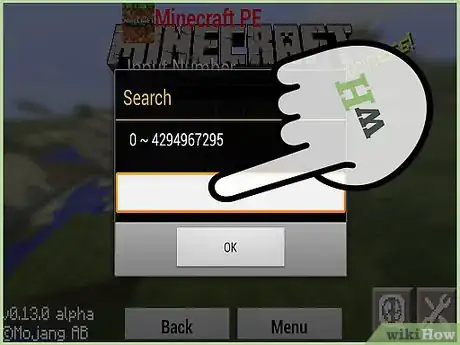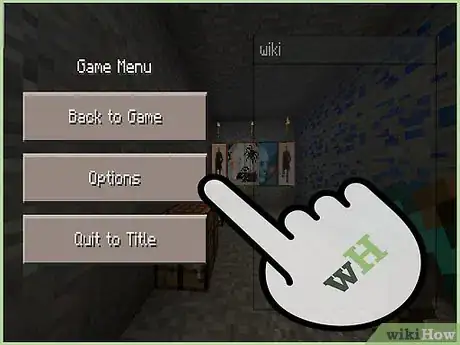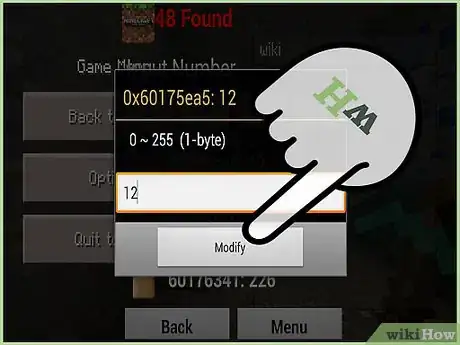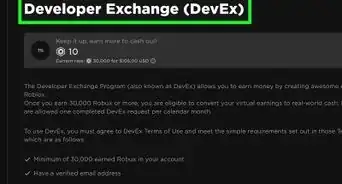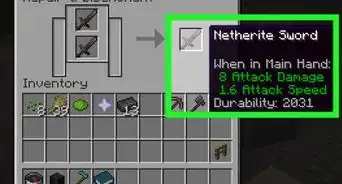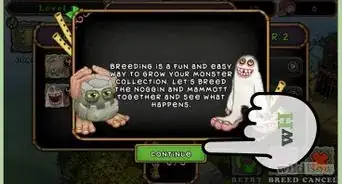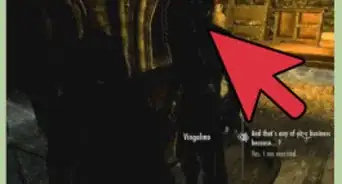X
wikiHow is a “wiki,” similar to Wikipedia, which means that many of our articles are co-written by multiple authors. To create this article, volunteer authors worked to edit and improve it over time.
This article has been viewed 40,490 times.
Learn more...
GameCIH is an Android app that allows you to hack and cheat your favorite games by changing numerical values such as scores and currency. Before you can use GameCIH, you must root your Android device and install GameCIH as an .apk file outside of Google Play Store. Then, you can use GameCIH to hack and win your favorite app games.
Steps
Part 1
Part 1 of 3:
Rooting your Android
-
1Back up and save all personal data on your Android device. Rooting will wipe and erase photos, videos, contacts, text messages, and any other personal data saved to the device memory.
-
2Tap on Menu and select “Settings.”Advertisement
-
3Tap on “Security,” then tap on “Unknown sources.” This feature allows you to download apps from outside Google Play Store, and must be enabled to root your device and install GameCIH.
-
4Launch the Web browser on your Android device. You can root your Android without a computer using Framaroot, or root your Android via USB using an application such as Kingo.
-
5Navigate to Framaroot’s website at http://framaroot.net/. The software will automatically download to your Android device.
-
6Tap on “Install,” then launch Framaroot after the app is installed on your device.
-
7Select “Install SuperSU” from the dropdown menu, then tap on one of three exploits displayed on-screen. The exploits are listed in the form of three different names. After selecting the right exploit, your Android will notify you that superuser settings have been installed on your device. Your device is now rooted.
- If the first exploit you choose fails to work, continue selecting other exploits until you find the exploit compatible with your Android.
-
8Tap on “Restart.” Your Android will restart, and SuperSU will display in the app tray.
Advertisement
Part 2
Part 2 of 3:
Installing GameCIH
-
1Launch the Web browser on your Android and navigate to https://downloads.tomsguide.com/GameCIH,0301-49966.html. This site contains the download link for GameCIH.
-
2Tap on “Download,” then wait for the GameCIH .apk file to finish downloading on your device.
-
3Pull down the notification bar on your Android, then tap on the GameCIH .apk file.
-
4Tap on “Install.” GameCIH will begin installing itself on your rooted Android.
-
5Tap on “Done” when installation is complete. GameCIH will now be displayed in the app tray.
Advertisement
Part 3
Part 3 of 3:
Using GameCIH
-
1Launch the GameCIH app and select the option to “Grant” special permissions. GameCIH may require access to your device storage and personal information.
-
2Tap on the button next to “Hot-Key,” and select your desired Hot-Key. The Hot-Key is the button you’ll press during game play to access GameCIH so you can enter cheats and hacks.
-
3Press the Home button on your device, then launch the game you want hacked using GameCIH. GameCIH must be left open and running in the background so you can use GameCIH at any point during game play.
-
4Start playing your game as usual, then select the option to pause the game when the score, coins, or value displays on-screen that you want changed. For example, if you want the game score changed, but the game score only pops up at certain points of the game, pause the game immediately when the score board pops up.[1]
-
5Tap on your designated GameCIH Hot-Key, then tap on “Input Number.”
-
6Enter your current score or currency value, then tap on “OK.”
-
7Tap on your Android’s “back” button to back out of GameCIH, then restart your game.
-
8Play the game for a few more seconds or minutes until your score, currency or value has increased.
-
9Pause the game, then tap on the GameCIH Hot-Key.
-
10Tap on the plus sign, minus sign, or exclamation point to view increased values, decreased values, or unchanged values, respectively. For example, if your goal is to increase your game score, currency, and lives, tap on the plus sign to view all values increased courtesy of GameCIH.
-
11Tap on the value type you want modified, then tap on “Modify.” For example, if you want “money” increased, tap on “Money,” then tap on “Modify.” Your values will now be changed by GameCIH, and your game has now been successfully hacked.
Advertisement
Community Q&A
-
QuestionCan I hack an online game with this?
 Community AnswerNo. Online games use server data instead of client data.
Community AnswerNo. Online games use server data instead of client data. -
QuestionDo I use the same instructions for a PC or laptop?
 Community AnswerNo, unless you are using an Android emulator. You can use a program like Cheat Engine for your PC, but it'll work differently.
Community AnswerNo, unless you are using an Android emulator. You can use a program like Cheat Engine for your PC, but it'll work differently. -
QuestionWould I be abke to hack online games like COC or Teenpatti gold with GameCIH?
 Community AnswerNo, as these games sync with servers constantly, if a user changes any data the server is notified and will check it with its version.
Community AnswerNo, as these games sync with servers constantly, if a user changes any data the server is notified and will check it with its version.
Advertisement
Warnings
- GameCIH is not supported by Google Play Store, and can expose all information on your device to developers and hackers. Use GameCIH at your own risk, and keep in mind that neither Google or Android is responsible for any damages done to your device or personal security.⧼thumbs_response⧽
- GameCIH is not compatible with all Android models, and may not work efficiently on your device. Keep this factor in mind when installing and attempting to use GameCIH on your Android.⧼thumbs_response⧽
- GameCIH works with most app games, except role-playing games (RPGs) and massively multiplayer online games (MMOs). Before downloading and installing GameCIH, verify that the games with which you want to use this app are not RPGs or MMOs.⧼thumbs_response⧽
Advertisement
References
About This Article
Advertisement