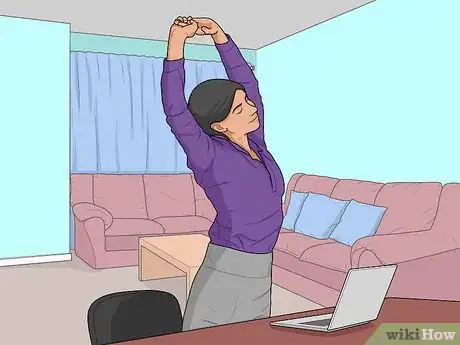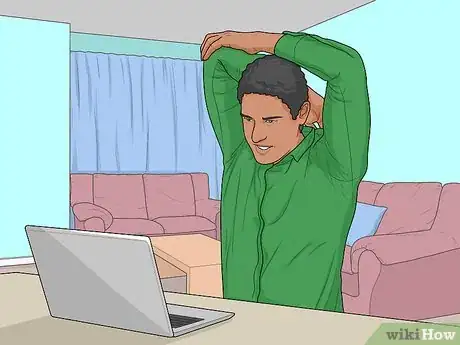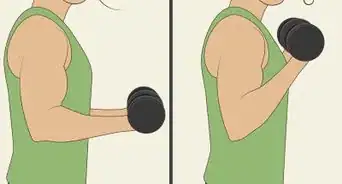This article was co-authored by Alphonso White and by wikiHow staff writer, Hannah Madden. Alphonso White is a Certified Personal Trainer and Fitness Coach at CompleteBody in New York City. With over 20 years of experience in the personal fitness industry, Alphonso specializes in fat loss, toning, and functional training. As an ACE Certified Personal Trainer (ACE-CPT), he creates structured, personal workout plans geared towards short and long-term fitness goals. Alphonso also holds a BS in Nutrition and Exercise Science from Queens College and is a Black Belt in Seido Karate.
There are 10 references cited in this article, which can be found at the bottom of the page.
This article has been viewed 19,751 times.
If you often have a crick in your neck or shoulder pain at the end of the day, you might be experiencing tech neck. The hunched position that so many of us adopt when looking at our phones or computers can lead to pain, stiffness, and soreness over time.[1] Thankfully, tech neck isn’t permanent, and there are a few different ways you can treat and prevent tech neck to get some relief.
Steps
What are the symptoms of tech neck?
-
1Neck and shoulder pain are the most common. The hunched-over posture puts a strain on your neck and shoulder area. You might feel stiff, store, or even get a pinch of pain between your shoulder blades.[4]
- This is especially true at the end of the day after you’ve been sitting with poor posture for a few hours.
-
2Headaches are another common symptom. Neck strain can cause tension headaches, so they’re a common side effect of tech neck. You might notice that your pain gets worse throughout the day.[5]
-
3Neck stiffness is a little less common. Some people report they have a hard time looking up after being in a hunched position for a long time. You might not be able to extend your neck fully or rotate your head all the way.[6]
- If you experience tingling or numbness in your neck, shoulders, or arms, you may have pinched a nerve in your neck.
Can tech neck be reversed?
-
1Yes, in most cases. Sitting with good posture and making sure you hold the posture all day can help relieve tension in your neck and shoulders.[8] You can also do exercises like rows, pullups, and neck stretches to strengthen and stretch your muscles.[9]
- If you struggle with keeping good posture, consider buying a posture corrector. These harnesses force your shoulders back and align your spine to hold your posture upright while you’re sitting down.
-
2You can change your tech habits to correct your posture. Use a tablet holder or stand to prop up your phone or tablet, make phone calls instead of texting, and take breaks from using technology every day.[10]
- When you’re using the computer, make sure your shoulders are relaxed and keep your elbows near your body to hold good posture.
What are some tech neck treatment exercises?
-
1Do neck twists and neck tilts to stretch your neck muscles. To do a neck twist, sit or stand upright and slowly twist your head to look over your left shoulder. Hold the twist for 10 seconds, then twist over to the right. To do a neck tilt, sit up straight and slowly drop your ear down to your left shoulder. Hold the stretch for 10 seconds, then switch to the other side.[11]
- You can do these stretches 3 to 5 times each on both sides.
-
2Try rows to strengthen your back muscles. To do an upright row, stand with your feet shoulder-width apart and grab 2 dumbbells with your palms facing your thighs. Slowly bring the weights up your body, sticking your elbows out to the side (kind of like you’re zipping up a jacket). Lower the weights down to the original position, then repeat that 12 times.[12]
- Start with a weight that’s 4 to 11 pounds (1.8 to 5.0 kg). As you get stronger, you can add more weight.
- This exercise is also great for toning your back muscles.[13]
-
3Do shoulder stretches and shoulder rolls to stretch your shoulders. To do a shoulder stretch, lift your shoulders up toward your ears as high as they can go, then hold the position for 10 seconds. For a shoulder roll, sit up straight and slowly roll your shoulders up and backwards 10 times.[14]
- You can repeat each of these stretches 3 to 5 times.
What helps with tech neck pain?
-
1Take breaks from using technology. Try to take a break every 15 minutes to stand up, stretch, or walk around. This will not only be good for your tech neck, but it can boost your productivity levels and improve your overall health.[15]
- Your breaks don’t have to be long at all. Just spend 1 to 2 minutes away from your desk or your phone.
-
2Shift your weight and adjust your posture. When you notice your neck or back starting to get sore, shift your weight, adjust your posture, or stand up. Moving your body to a more comfortable position can help alleviate some of the pain and soreness.[16]
-
3Lean back when you sit down. If you often sit down throughout the day, get a chair with good lumbar support. Lean back and use the chair to support your body so you can sit up straight without fatiguing your muscles.[17]
- Sitting up perfectly straight for long periods of time will actually tire you out more. Try to lean back as you work to use your chair to keep your back upright.
What’s the best way to sleep with tech neck?
-
1Sleep on your side or your back. Sleeping on your stomach can force your neck into an unnatural position as you sleep. Try to stretch and elongate your neck by sleeping on your side or on your back.[20]
-
2Use a feather or memory foam pillow. Pillows like these will conform to the shape of your head, and they won’t force your neck upwards. If you’re sleeping on your side, try to adjust your pillow so your neck is level with your head.[21]
- If you use a feather pillow, you’ll have to replace it every year as the feathers tend to lose their fluff over time.
-
3Support your neck during travel with a horseshoe pillow. Travel pillows, or horseshoe pillows, can save you from an uncomfortable sleep when you’re on a train, plane, or bus. They’re especially important for people with neck issues, since they can help avoid strain and pain.[22]
- If you often fall asleep watching TV, you could even use a travel pillow at home to support your neck as you doze.
Expert Q&A
Did you know you can get expert answers for this article?
Unlock expert answers by supporting wikiHow
-
QuestionI always forget to sit with good posture at work. What can I do?
 Jarod Carter, DPT, CMTJarod Carter is a Physical Therapist, Consultant, and the Owner of Carter Physiotherapy, a manual physical therapy clinic in Austin, Texas focused on manual therapy as well as telehealth services to resolve pain and injuries. Dr. Carter has over 15 years of professional physical therapy experience. He received a DPT (Doctor of Physical Therapy) and an MTC (Manual Therapy Certification) from the University of St. Augustine for Health Sciences. Dr. Carter also holds a BS in Kinesiology from the University of Texas at Austin.
Jarod Carter, DPT, CMTJarod Carter is a Physical Therapist, Consultant, and the Owner of Carter Physiotherapy, a manual physical therapy clinic in Austin, Texas focused on manual therapy as well as telehealth services to resolve pain and injuries. Dr. Carter has over 15 years of professional physical therapy experience. He received a DPT (Doctor of Physical Therapy) and an MTC (Manual Therapy Certification) from the University of St. Augustine for Health Sciences. Dr. Carter also holds a BS in Kinesiology from the University of Texas at Austin.
Physical Therapist
References
- ↑ Jarod Carter, DPT, CMT. Physical Therapist. Expert Interview. 11 June 2020.
- ↑ https://www.health.harvard.edu/pain/prevent-pain-from-computer-use
- ↑ Jarod Carter, DPT, CMT. Physical Therapist. Expert Interview. 11 June 2020.
- ↑ https://www.health.harvard.edu/staying-healthy/the-surprising-side-effects-from-using-technology
- ↑ https://www.painscience.com/tutorials/neck-pain.php
- ↑ https://healthmatters.nyp.org/how-to-prevent-tech-neck/
- ↑ https://www.nhs.uk/live-well/exercise/common-posture-mistakes-and-fixes/
- ↑ Jarod Carter, DPT, CMT. Physical Therapist. Expert Interview. 11 June 2020.
- ↑ https://www.gla.ac.uk/media/Media_730161_smxx.pdf
- ↑ https://www.health.harvard.edu/pain/prevent-pain-from-computer-use
- ↑ https://www.gla.ac.uk/media/Media_730161_smxx.pdf
- ↑ https://www.health.harvard.edu/pain/strength-training-relieves-chronic-neck-pain
- ↑ Alphonso White. Certified Personal Trainer, CompleteBody NYC. Expert Interview. 24 February 2021.
- ↑ https://www.health.harvard.edu/pain/strength-training-relieves-chronic-neck-pain
- ↑ https://www.health.harvard.edu/pain/prevent-pain-from-computer-use
- ↑ https://www.health.harvard.edu/pain/prevent-pain-from-computer-use
- ↑ https://healthmatters.nyp.org/how-to-prevent-tech-neck/
- ↑ https://www.painscience.com/tutorials/neck-pain.php
- ↑ https://www.painscience.com/tutorials/neck-pain.php
- ↑ https://www.painscience.com/tutorials/neck-pain.php
- ↑ https://www.health.harvard.edu/pain/say-good-night-to-neck-pain
- ↑ https://www.health.harvard.edu/pain/say-good-night-to-neck-pain
- ↑ https://healthmatters.nyp.org/how-to-prevent-tech-neck/