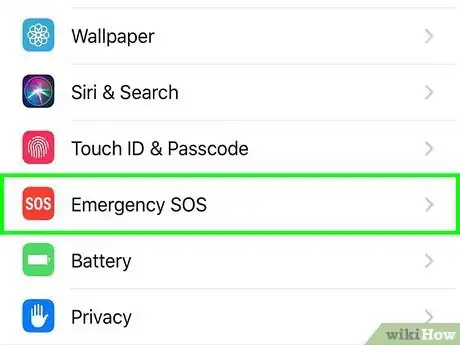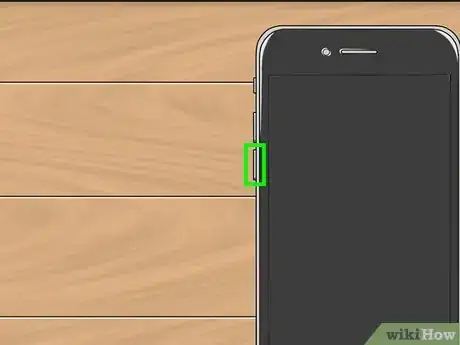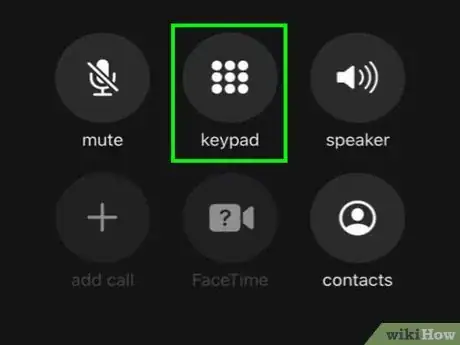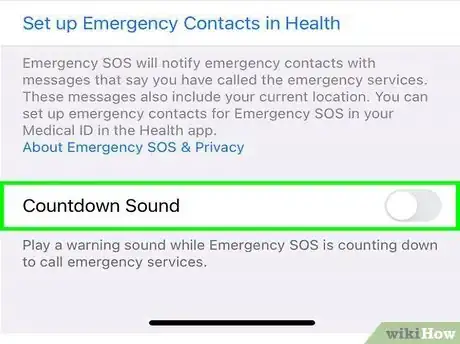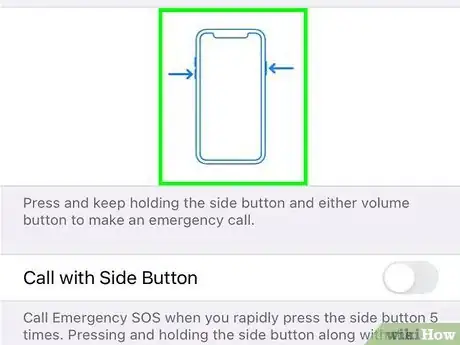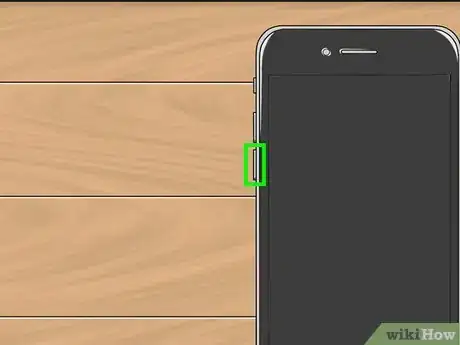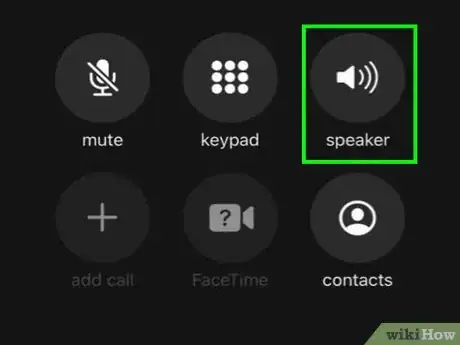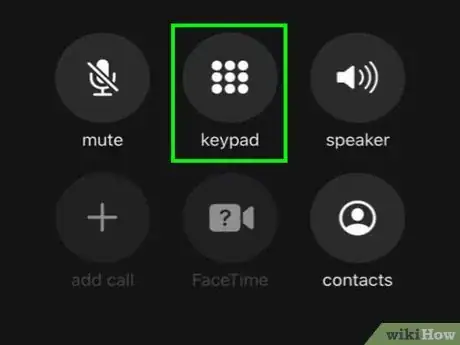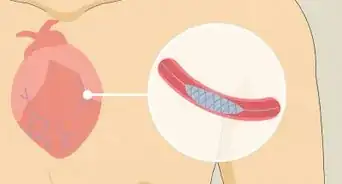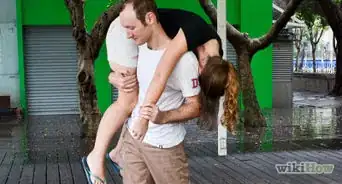X
wikiHow is a “wiki,” similar to Wikipedia, which means that many of our articles are co-written by multiple authors. To create this article, volunteer authors worked to edit and improve it over time.
The wikiHow Tech Team also followed the article's instructions and verified that they work.
This article has been viewed 21,796 times.
Learn more...
This wikiHow will show you how to call emergency services without anyone knowing, from your iPhone and Apple Watch.
Steps
Method 1
Method 1 of 3:
iPhone 7 and Earlier
-
1Make sure the siren is turned off. Go to "Settings" > "Emergency SOS" and make sure "Play countdown sound" is toggled off.
-
2Press the power button rapidly five times.Advertisement
-
3Slide the SOS slider or wait for the counter to reach zero.
-
4Turn the phone volume down. You do not want anyone suspicious to know that emergency services have arrived. Your location will continuously be sent to emergency services until you hang up or until the call is disconnected.
-
5Make the call suspicious. Make sure that speakerphone is enabled. You will not hear anything, but emergency services will hear the situation and send the police.
-
6Use the number pad. If you have to remain silent, you can use the number pad to alert emergency services whether you need the police, fire department, or ambulance. Check with your local city or county the extension codes for police, fire and ambulance.
-
7Hang up. Emergency contacts will be notified of the emergency, and your location will continue to be sent to contacts until you cancel.
Advertisement
Method 2
Method 2 of 3:
iPhone 8 and Later
-
1Make sure the siren is turned off. Go to "Settings" > "Emergency SOS" and make sure "Play countdown sound" is toggled off.
-
2Hold the power button and one of the volume buttons at the same time.
-
3Slide the SOS slider or wait for the counter to reach zero.
-
4Turn the phone volume down. You do not want anyone suspicious to know that emergency services have arrived. Your location will continuously be sent to emergency services until you hang up or until the call is disconnected.
-
5Make the call suspicious. Make sure that speakerphone is enabled. You will not hear anything, but emergency services will hear the situation and send the police.
-
6Use the number pad. If you have to remain silent, you can use the number pad to alert emergency services whether you need the police, fire department, or ambulance. Check with your local city or county the extension codes for police, fire and ambulance.
-
7Hang up. Emergency contacts will be notified of the emergency, and your location will continue to be sent to contacts until you cancel.
Advertisement
Method 3
Method 3 of 3:
Apple Watch
-
1Hold the power button of the Apple Watch.
-
2Slide the SOS slider. Silent calling does not work on Apple Watch.
-
3Turn the volume down. You do not want anyone suspicious to know that emergency services have arrived. Your location will continuously be sent to emergency services until you hang up or until the call is disconnected.
-
4Make the call suspicious. You will not hear anything, but emergency services will hear the situation and send the police.
-
5Use the number pad. If you have to remain silent, you can use the number pad to alert emergency services whether you need the police, fire department, or ambulance. Check with your local city or county the extension codes for police, fire and ambulance.
-
6Hang up. Emergency contacts will be notified of the emergency, and your location will continue to be sent to contacts until you cancel.
Advertisement
Warnings
- Prank calling emergency services is a crime. Additionally, make sure you know what to do if you accidentally call emergency services.⧼thumbs_response⧽
- If you accidentally call emergency services on your iPhone or Apple Watch and you notice it, do not hang up without saying anything. Speak to the operator and explain that it was an accident. Answer any further questions they have.⧼thumbs_response⧽
- Panic apps, such as Noonlight and ADT Go, are more likely to send reliable information about location than location-enhanced emergency calling, which is not available globally.⧼thumbs_response⧽
Advertisement
About This Article
Advertisement