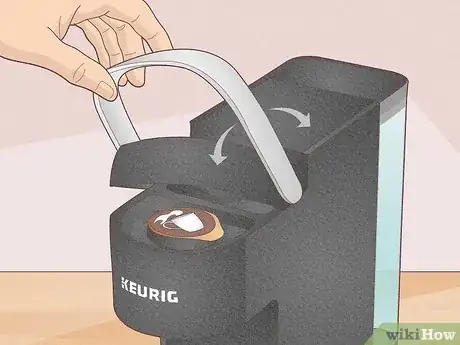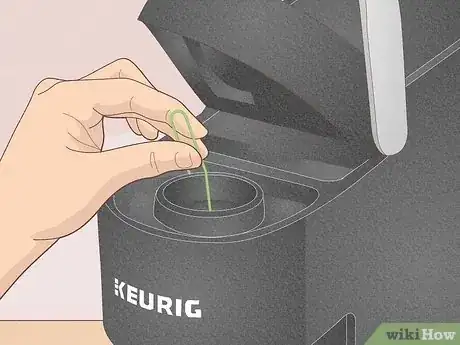This article was co-authored by wikiHow staff writer, Jennifer Mueller, JD. Jennifer Mueller is a wikiHow Content Creator. She specializes in reviewing, fact-checking, and evaluating wikiHow's content to ensure thoroughness and accuracy. Jennifer holds a JD from Indiana University Maurer School of Law in 2006.
There are 7 references cited in this article, which can be found at the bottom of the page.
This article has been viewed 11,447 times.
Learn more...
Keurig coffee makers give you an easy way to get your morning coffee fix—until you push the button and nothing happens. There's no "reset" button on a Kuerig, but you might have heard there's some magical combination of buttons you can push to reset the machine. Unfortunately, there's no immediate fix, but the good news is that by walking through a super simple process (including a power cycle), you're likely to find a solution to your problem. Follow the steps outlined below and you'll have that cup of Joe in no time flat.
Things You Should Know
- Give your Keurig a dedicated outlet to prevent an overload and ensure it always has enough power.
- Power cycle your brewer by turning it off and unplugging it. Wait 30 seconds, then plug it back in and turn it on.
- Clear the entrance and exit needles with a paper clip to get rid of old coffee grounds that might be clogging them.
- Call the Kuerig Customer Service at 1-866-901-BREW if power cycling doesn't work to find out other options.
Steps
Warnings
- Keurig coffee makers won't work with distilled water. Tap water is fine, although Keurig recommends using bottled or filtered water for best results.[13]⧼thumbs_response⧽
- Keurig user guides note that Keurig brewers aren't designed to be worked on by users, beyond the basic maintenance procedures. Any other reset tricks you might try will void your warranty.[14]⧼thumbs_response⧽
References
- ↑ https://dam.keurig.com/content/dam/public-assets/kcom_support/Keurig_K-Mini_Plus_UseCareGuide_Digital.pdf
- ↑ https://dam.keurig.com/content/dam/public-assets/kcom_support/Keurig_K-Mini_Plus_UseCareGuide_Digital.pdf
- ↑ https://support.keurig.com/?kmContentId=1014739&page=shell&shell=knowledge-article
- ↑ https://dam.keurig.com/content/dam/public-assets/kcom_support/FINAL_KSupremePlus_UCGuide.pdf
- ↑ https://support.keurig.com/?kmContentId=1014899&page=shell&shell=knowledge-article
- ↑ https://dam.keurig.com/content/dam/public-assets/kcom_support/Keurig_K-Mini_Plus_UseCareGuide_Digital.pdf
- ↑ https://www.keurig.com/medias/K10-UCG-ENG.pdf
- ↑ https://dam.keurig.com/content/dam/public-assets/kcom_support/FINAL_KSupremePlus_UCGuide.pdf
- ↑ https://dam.keurig.com/content/dam/public-assets/kcom_support/FINAL_KSupremePlus_UCGuide.pdf
- ↑ https://dam.keurig.com/content/dam/public-assets/kcom_support/Keurig_K-Mini_Plus_UseCareGuide_Digital.pdf
- ↑ https://support.keurig.com/
- ↑ https://www.keurig.com/connectedwarranty
- ↑ https://dam.keurig.com/content/dam/public-assets/kcom_support/FINAL_KSupremePlus_UCGuide.pdf
- ↑ https://dam.keurig.com/content/dam/public-assets/kcom_support/FINAL_KSupremePlus_UCGuide.pdf