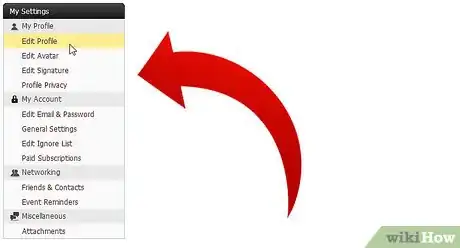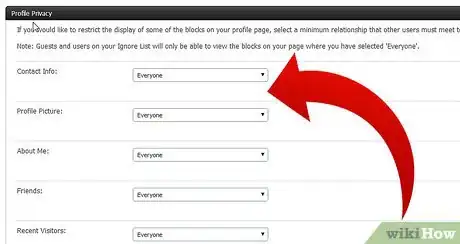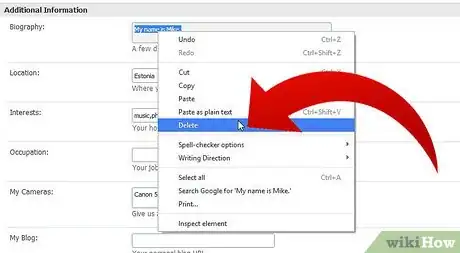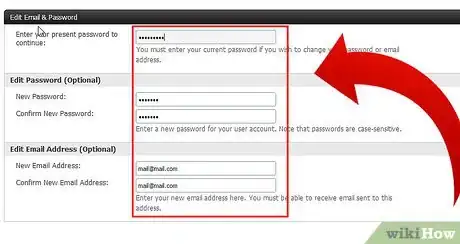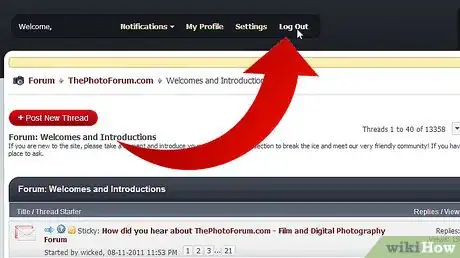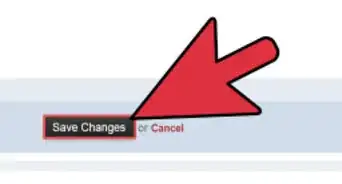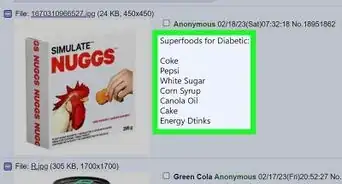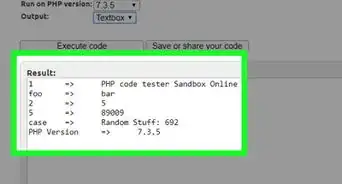X
wikiHow is a “wiki,” similar to Wikipedia, which means that many of our articles are co-written by multiple authors. To create this article, 11 people, some anonymous, worked to edit and improve it over time.
The wikiHow Tech Team also followed the article's instructions and verified that they work.
This article has been viewed 38,117 times.
Learn more...
Have you ever tried to delete an account but can't? Don't want it anymore? Follow these steps, and you'll be able to purge those unwanted accounts.
Steps
-
1Check the user CP. Sometimes, there's an option in the control panel to close or disable your account. If so, select it. You may need to enter your password for verification purposes.
-
2Make your profile private. Edit and delete everything linking to your profile. Most forums now have options to make your entire profile private. If it is available, select that option.Advertisement
-
3Clear all your profile information. Check in the user CP for an option for clearing fields containing your birth date, signature, avatar, ranking/title, personal description(about you fields), and also hide your date and age of birth. Make sure you clear all fields on this page. Alternatively, some forums set the "Reset All" option to clear all fields automatically.
-
4Change your email and password. Use a password generator with complicated characters, and use as many characters as the forum allows. To change your email, use an email service such as Trash mail or Spambox to change the email and stop receiving mail from that forum.
-
5Last, but not least, edit/delete your posts. Some forums have the option of deleting your posts and topics entirely. If so, select that, however this option is completely up to you.
-
6Log out of the forum. Delete the files in your browser's cache.
Advertisement
Warnings
- Make sure you get rid of everything. After you purge your account, you might remember there was something you had to get rid of (specific posts, profile info, etc) and now you can't because your account is now inaccessible. Be careful.⧼thumbs_response⧽
- Use caution with the password generator. You might copy it wrong and then enter it in, causing the whole process to fall apart.⧼thumbs_response⧽
Advertisement
About This Article
Advertisement