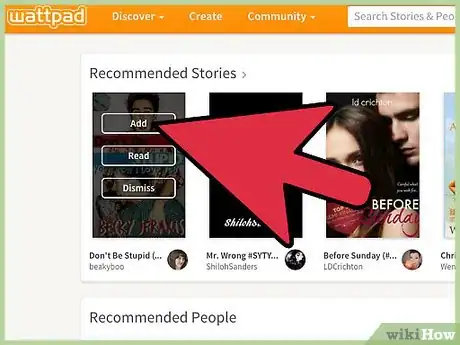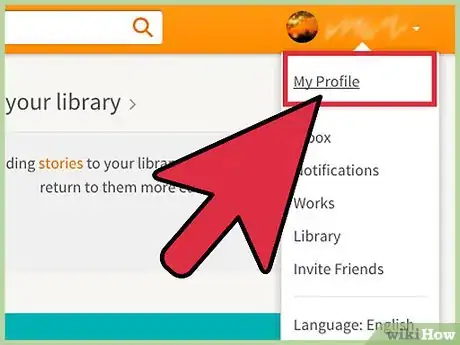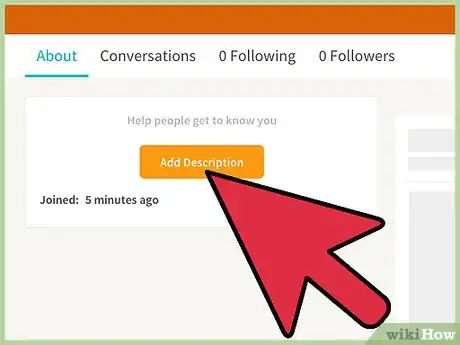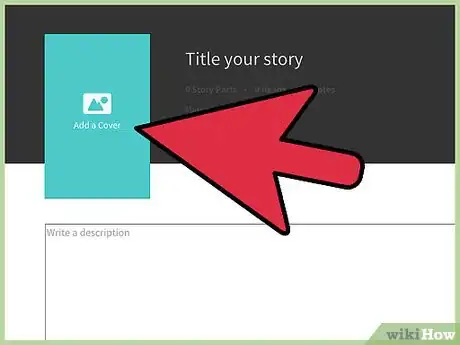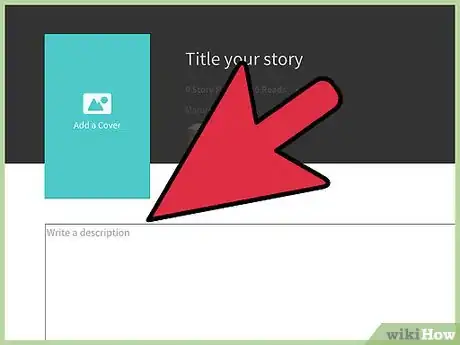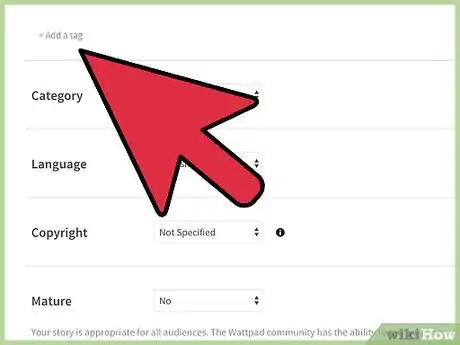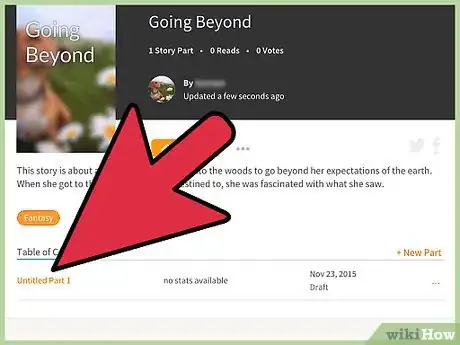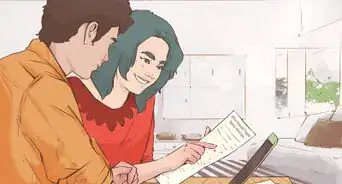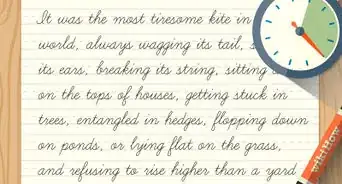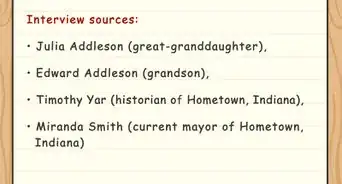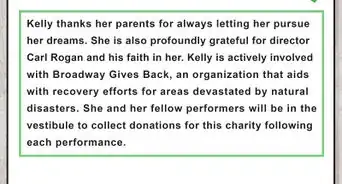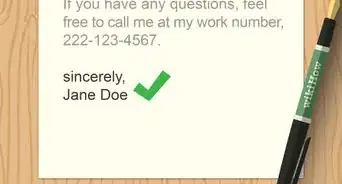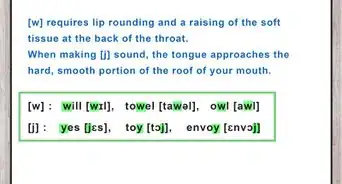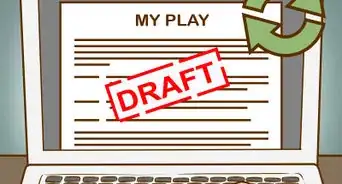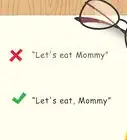X
wikiHow is a “wiki,” similar to Wikipedia, which means that many of our articles are co-written by multiple authors. To create this article, 20 people, some anonymous, worked to edit and improve it over time.
This article has been viewed 79,601 times.
Learn more...
Wattpad is a social media site that lets you connect to readers. You post installments of stories, and you gain followers as people read your stories.[1] Getting started is as easy as signing up for an account.
Steps
Part 1
Part 1 of 3:
Signing Up
-
1Find the tab for writers. Go to the main page of the Wattpad website. The main page of the website is primarily designed for readers and people who want to sign up to be readers. However, you will find a small button, generally at the bottom of the page, to take you to the writer's page, which provides you with information you may need about Wattpad.
-
2Sign up for an account. You will sign up for a reader's account, but you can use it to post stories. You can sign up with Facebook to create an account. However, if you prefer, you can use an email, username, and password instead of Facebook.Advertisement
-
3Pick three stories. On the next page, the signup section requires you to pick three stories to follow. You can search for different types of stories by keyword, then click on the cover to select.
Advertisement
Part 2
Part 2 of 3:
Making a Profile
-
1Click on the drop-down menu in the upper right-hand part of the screen. Choose "My Profile" from the menu. You need to create a profile because readers are interested in knowing who you are. On that page, click on "Edit Profile."
-
2Create a short biography. Let the readers know who you are. You can provide some background information, including your education and a little bit about your family if you want. It's important to talk some about your writing, however, as the bio introduces you to the readers. Discuss your style and what you like to write. You might also talk about how you got started writing.
- This bio should be in first person rather than third person. In other words, you should be using "I" in your bio.[2]
- For instance, you could say something like "I'm a fiction writer living in Denver with my 2 kids and 3 cats. I love to write young adult fantasy, from fairies and princesses to dystopian futures. My style of writing is fun and funky, with touches of humor throughout."
-
3Enter an author's name. You can use your name as your author's name, of course. However, you can also choose a pen name for your work. Enter it in the box near the top of the page.
-
4Add graphics. You can change your background to add your own personal style. You can also include a picture of yourself by uploading it to the page.
Advertisement
Part 3
Part 3 of 3:
Publishing Stories
-
1Click "Create." At the top of the page is a button marked "Create." You must be logged in to see this button. It will take you to where you can publish stories. It will bring up a page with a button marked "Create a Story." Click on that button, too.[3]
-
2Create a title. First, put in your title. Your title can be anything you want. It can be merely descriptive or provide an air of mystery.
-
3Add a cover image. Just like your background, you can upload a cover to set the tone for your book. Be sure to include the title and your name or pen name on the cover. Also, make sure the cover fits the genre. You don't want a dark, blood-splattered cover for a romance novel. It is possible to request a cover made for you by fellow Wattpadders who may do this for you (for free) in exchange for a follow, a certain number of likes on their stories, one of their books added to your reading list, etc.
-
4Create a description of your story. The description is important because it sells your story to the reader. It's like the back of the book that provides a short, engaging summary of the work. This type of description works best if it reveals just enough to leave the reader wanting to know more but not so much that you give away the whole story.[4]
- Don't forget to include the main characters' names and the setting.[5]
- Use strong imagery and make sure that imagery is appropriate for what you're writing. For instance, you wouldn't want to use a sentence like "Leslie yearned for a man to sweep her off her feet" with a crime thriller, but it would work well for a romance.[6]
- Keep it relatively short. 100 to 150 words is plenty.[7]
-
5Choose tags. Tags are short keywords that describe your story. Tags are used all across the web to help people find what they are looking for. Pick tags that cover your setting, genre, and tone of your story. For instance, for a camping ghost story, you might include "ghost," "haunted," "campfire story," "scary," "spooky," "West Coast," "California," "woods," and "camping." You can add tags by clicking "Add a Tag" under the description box.
-
6Pick a genre/category. Basically, this category is what type of story you're telling. You can choose categories such as "Fanfiction," "Humor," "Romance," or "Spiritual." If your story falls under two categories, pick the one that is strongest in your story.
-
7Decide on options. From the drop-down menu, pick the main language of your story. Next, choose the copyright you want to have. If you don't understand copyright yet, a good bet is "All Rights Reserved," as that means the copyright remains with you. You also must decide if your story is meant for a mature audience or not. Save the changes you've made, which will take you to the next page.
-
8Begin the first installment. Once you've input all the information, you can publish the first part of your story. Click on "Untitled Part 1" on the next page. Type in your text on the next page. When you're done, submit it.[8]
- You can also add a title to each part, as well as video or photos by clicking the buttons at the top of this screen.
-
9Add new installments often. You can add a new installment on the same page you found "Untitled Part 1" by clicking "+ New Part." Readers on Wattpad expect regular updates to their stories. In fact, you should update at least once a week, but two or three times a week is better.[9]
Advertisement
Community Q&A
-
QuestionWhy can't readers see my published story?
 Community AnswerReaders would have to stumble upon your story, whether you share it or tag it in a category. For example, if you write a Teen Wolf Imagines book, tag your story with #teenwolfimagines. Don't expect 1K reads overnight. It takes a few weeks to get readers.
Community AnswerReaders would have to stumble upon your story, whether you share it or tag it in a category. For example, if you write a Teen Wolf Imagines book, tag your story with #teenwolfimagines. Don't expect 1K reads overnight. It takes a few weeks to get readers. -
QuestionWhat cover do I use on Wattpad?
 Community AnswerIt depends on what story you will write. Your cover should describe your story.
Community AnswerIt depends on what story you will write. Your cover should describe your story. -
QuestionWhat if I didn't have the Create button?
 Miraculous Aly-bugCommunity AnswerThe website was updated, and now the button is the Write button, which is next to the Go Premium and Profile buttons.
Miraculous Aly-bugCommunity AnswerThe website was updated, and now the button is the Write button, which is next to the Go Premium and Profile buttons.
Advertisement
References
- ↑ https://www.standoutbooks.com/6-things-every-author-needs-to-know-about-wattpad/
- ↑ https://www.wattpad.com/writers/#how
- ↑ https://support.wattpad.com/hc/en-us/articles/201375804-How-do-I-Create-a-Story-
- ↑ http://www.thecreativepenn.com/2010/11/16/how-to-write-back-blurb-for-your-book/
- ↑ http://www.thecreativepenn.com/2010/11/16/how-to-write-back-blurb-for-your-book/
- ↑ http://www.thecreativepenn.com/2010/11/16/how-to-write-back-blurb-for-your-book/
- ↑ http://www.thecreativepenn.com/2010/11/16/how-to-write-back-blurb-for-your-book/
- ↑ https://support.wattpad.com/hc/en-us/articles/201375804-How-do-I-Create-a-Story-
- ↑ https://www.wattpad.com/writers/writing-tips/
About This Article
Advertisement