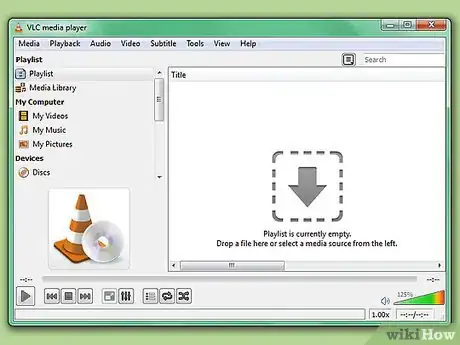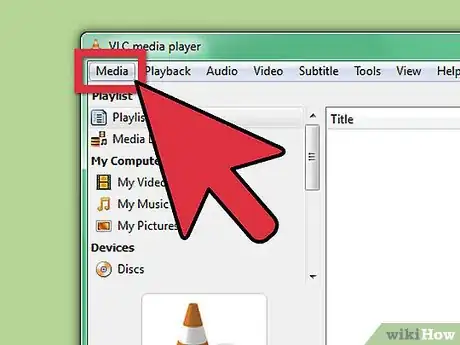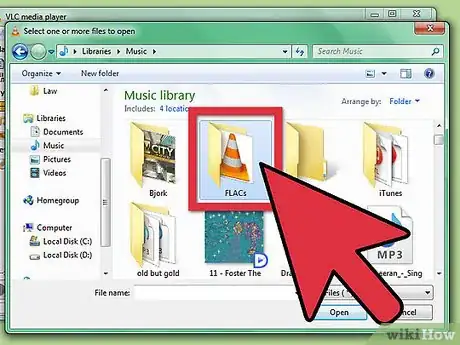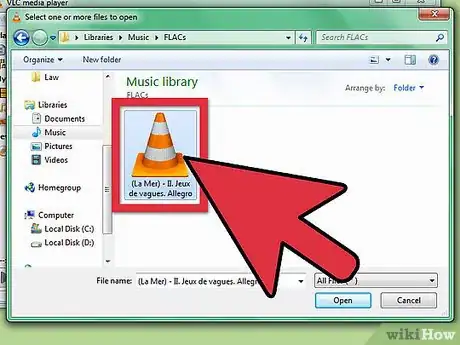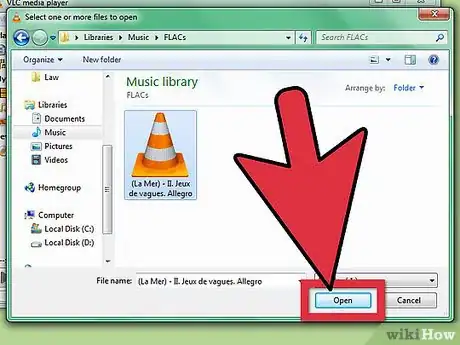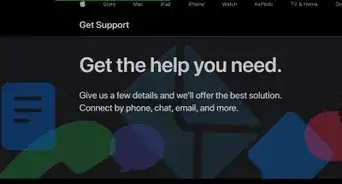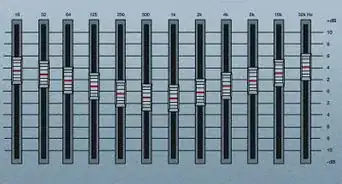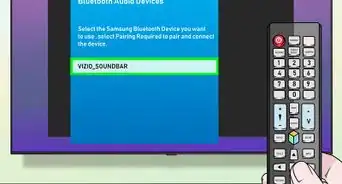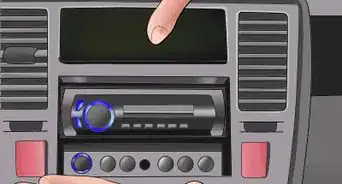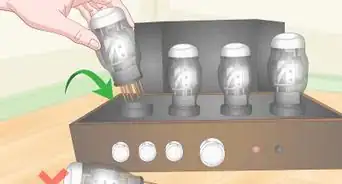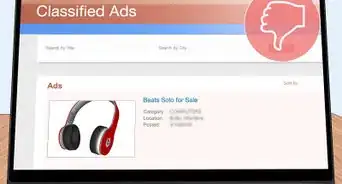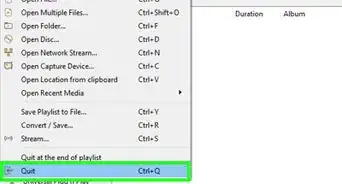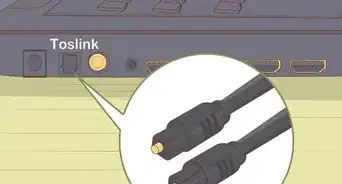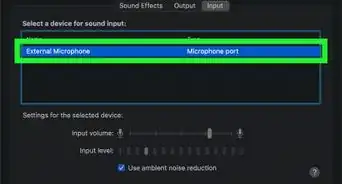Play lossless music files on your PC or Mac with a variety of free audio apps
X
wikiHow is a “wiki,” similar to Wikipedia, which means that many of our articles are co-written by multiple authors. To create this article, volunteer authors worked to edit and improve it over time.
This article has been viewed 437,067 times.
Learn more...
FLAC files are created using the Free Lossless Audio Codec to compress audio files while maintaining a better audio quality compared to MP3 compression. Playing FLAC files requires you to install a software or filter that supports the FLAC compression format. Read on after the jump to see how your computer will be able to read and play FLAC files the same way it reads MP3 and other compressed audio formats.
Steps
Community Q&A
-
QuestionWhat equipment would I need to play FLAC files from my laptop via the amplifier of my HiFi to my floor speakers?
 Randy KumpfCommunity AnswerYou should be able to run an audio line from your computer audio output to one of the auxiliary inputs of your stereo. Commonly available audio wires would help. Check your computer audio output and your HiFi inputs to see what type of plug/jacks you will need.
Randy KumpfCommunity AnswerYou should be able to run an audio line from your computer audio output to one of the auxiliary inputs of your stereo. Commonly available audio wires would help. Check your computer audio output and your HiFi inputs to see what type of plug/jacks you will need. -
QuestionWhich portable plays FLAC? (iPod doesn't)
 Community AnswerMost current non-Apple mobile devices will play FLAC files.
Community AnswerMost current non-Apple mobile devices will play FLAC files. -
QuestionHow fast must an SDXC Card be to reliably play FLAC files?
 Community AnswerDepends on the type of FLAC, they can be up to 100MB, but as the songs are around 3 mins, it means there is less than 1MB per second, so you don't need anything special, you can still get a class 10 for fast loading FLACs but class 4 is enough.
Community AnswerDepends on the type of FLAC, they can be up to 100MB, but as the songs are around 3 mins, it means there is less than 1MB per second, so you don't need anything special, you can still get a class 10 for fast loading FLACs but class 4 is enough.
Advertisement
Warnings
- Although the Free Lossless Audio Codec offers better sound quality compared to MP3 compression, files compressed using the FLAC codec are considerably larger in size. As a general comparison, an audio file with FLAC compression is approximately 10 times larger than when the same file is compressed using MP3 compression.⧼thumbs_response⧽
Advertisement
References
About This Article
Advertisement