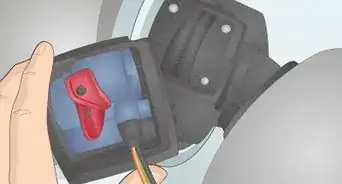X
wikiHow is a “wiki,” similar to Wikipedia, which means that many of our articles are co-written by multiple authors. To create this article, volunteer authors worked to edit and improve it over time.
This article has been viewed 147,171 times.
Learn more...
If you purchased a 2006-2009 BMW 3 Series with the Premium Package, you have Bluetooth. Programming your Bluetooth phone with the Car is a fairly simple process, involving simple steps. This is how to do it.
Steps
-
1Place the Comfort Access remote control into the slot on the dashboard, but DO NOT press the Start/Stop button.
-
2Press in on the left hand-side knob on the radio to power the radio on.Advertisement
-
3Press the MENU key.
-
4Use the right hand-side knob to scroll clockwise to PHONE. It will tell you that no phone is currently paired with the System. Scroll down to the bottom of the screen and select PAIR.
-
5Turn Bluetooth on on your phone.
-
6Have your phone search for new devices. Your BMW has an 8-character ID number, starting with BMW, and ending with the last 5 digits of your VIN. (ex. BMW11111). Select this.
-
7Enter a 1 to 16 digit password on your phone.
-
8Enter the same password on your BMW's radio using the soft keys, and press ENTER.
-
9When your Bluetooth phone is successfully paired to your BMW, your entire phonebook will be uploaded to it, and you may access it at any time.
Advertisement
Community Q&A
-
QuestionHow can I use the music on my iPhone to play in my car?
 Community AnswerConnect your phone with Bluetooth if you have it. If not, use a USB connector to connect your phone.
Community AnswerConnect your phone with Bluetooth if you have it. If not, use a USB connector to connect your phone. -
QuestionHow do I disconnect an existing phone from my 2009 BMW 328i?
 Community AnswerIn the same menu area where you would pair a phone there would also be an option to disconnect.
Community AnswerIn the same menu area where you would pair a phone there would also be an option to disconnect.
Advertisement
About This Article
Advertisement









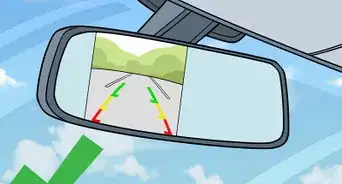


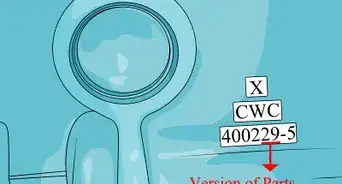
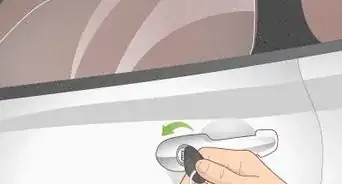

-Beetle-Step-5-Version-3.webp)