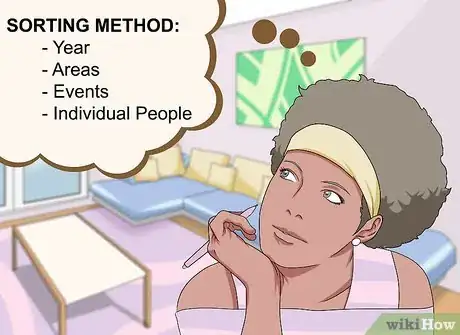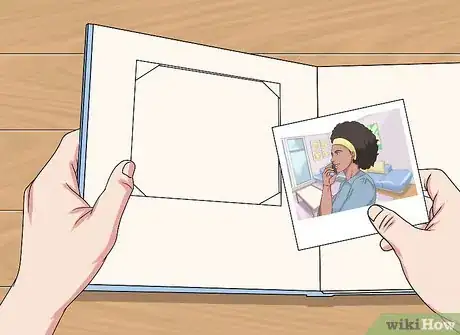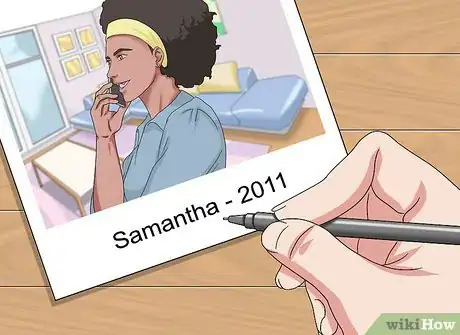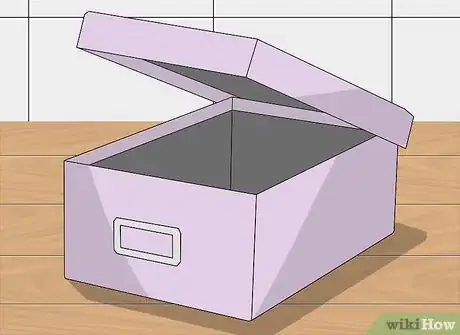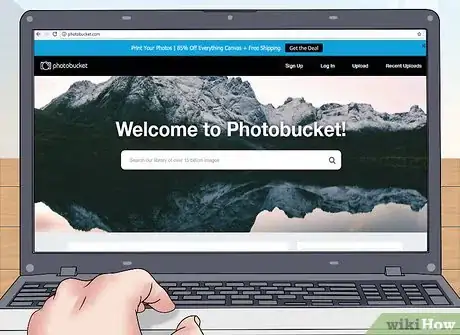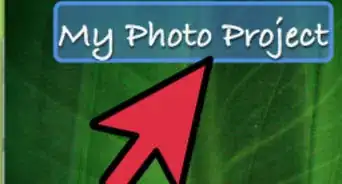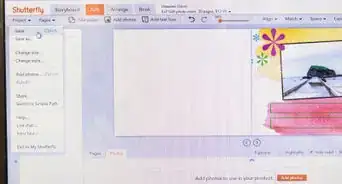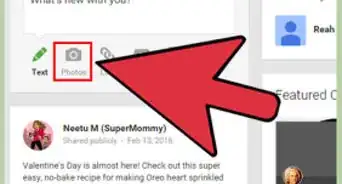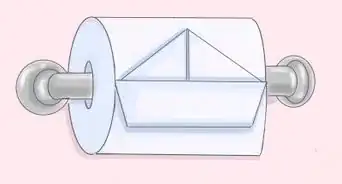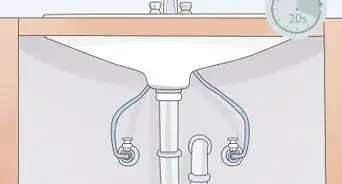This article was co-authored by Donna Smallin Kuper. Donna Smallin Kuper is a Cleaning and Organization Expert. Donna is the best selling author of more than a dozen of books on clearing clutter and simplifying life, and her work has been published in Better Homes & Gardens, Real Simple, and Woman’s Day. She has been a featured guest on CBS Early Show, Better TV, and HGTV. In 2006, she received the Founders Award from the National Association of Professional Organizers. She is an Institute of Inspection Cleaning and Restoration (IICRC) Certified House Cleaning Technician.
This article has been viewed 38,497 times.
It may seem like an overwhelming task to sort through years of accumulated photos, but getting organized is entirely possible. Luckily, there are numerous ways to get both your printed and digital photos sorted, stored, and kept that way. Take steps towards organization and preservation in order to keep your mountain of memories from turning into a landslide.
Steps
Sorting Your Photos
-
1Gather all albums and loose photos. Dig through your cabinets, closets, and anywhere else your photos may be hiding and bring them all to a central location before you start your organization process.[1]
-
2Pick a sorting method. There are many different ways that you can successfully sort. If you aren’t sure which to try, think about your end goal. Are you putting photos together to celebrate someone’s birthday? Then sort by person. Are you organizing a family yearbook? Then sort by date or event. Typically, the most popular ways to sort are by:
- Years or eras
- Events, such as weddings
- Individual people[2]
Advertisement -
3Put your favorites in albums. Since these are the best of the best, you should store them in a location where they can easily be viewed.
-
4Toss the ones you can live without. Throw away doubles and photos that are of poor quality.
-
5Put your remaining photos into boxes. These are where the bulk of your photos will most likely go. The photos that you choose to store in boxes are those that you don’t want to part with, but can be stored somewhere out of the way for infrequent viewing.[3]
Storing and Preserving Your Collection
-
1Label photos and boxes. The more detail you can make note of in this process, the better. Using an archival safe photo pen, you can write details like the year the photo was taken or the names of the people in the photo on the back of the photo.[4]
- Some photo albums have lined margins where you can also write this information.
- Properly labeling storage boxes will help you have quick access to particular photos in the future.
-
2Have a backup plan. Whether you decide to organize hard copies or digital files, you should always have a second copy stored using a different method just in case there’s a fire in your home or your computer crashes.
-
3Choose proper storage containers. Instead of putting your printed photos in just any kind of box, go to a local craft store and purchase photo storage boxes. Make sure to only use products made from acid-free materials.[7]
-
4Beware of the elements. If stored incorrectly, your photos can be damaged or even destroyed by heat, moisture, mold, rodents, and bugs. Keep your photos in a cool, dry place that’s away from direct sunlight.[8]
Keeping Digital Files
-
1Store and organize photos on your computer. If you want to get all of your photos onto your computer, upload them from your camera or smartphone, rename the files, and put them into the correct folders. By renaming each photo with details about that particular photo and creating folders named after events, years, or people, you can stay the most organized.
- However you decide to go about sorting and naming your photo files and folders, make sure you stay consistent.[9]
- IPhoto and Microsoft Windows Photo Gallery are both programs that you might be able to use to organize and save photos on your computer.
-
2Store photos online using digital archives. There are many ways that you can keep your photos organized and stored online. You may need internet access in order to view your photos, but the upside is that storage capacity is much greater and easier to manage. Using this method, you won’t need to worry about taking up storage space on your computer or phone, and you also won’t have to deal with thousands of hard copies.
- Flickr and photobucket both offer these services.
- You can also take advantage of the Cloud by using services like DropBox or Google Drive.[10]
-
3Use portable storage media. Store your photos digitally on USB thumb drives, DVDs, Blu-ray discs, or external hard drives.[11]
- If needed, this option allows you to easily take your photos from point A to point B.
Expert Q&A
-
QuestionHow should I sort my photos?
 Donna Smallin KuperDonna Smallin Kuper is a Cleaning and Organization Expert. Donna is the best selling author of more than a dozen of books on clearing clutter and simplifying life, and her work has been published in Better Homes & Gardens, Real Simple, and Woman’s Day. She has been a featured guest on CBS Early Show, Better TV, and HGTV. In 2006, she received the Founders Award from the National Association of Professional Organizers. She is an Institute of Inspection Cleaning and Restoration (IICRC) Certified House Cleaning Technician.
Donna Smallin KuperDonna Smallin Kuper is a Cleaning and Organization Expert. Donna is the best selling author of more than a dozen of books on clearing clutter and simplifying life, and her work has been published in Better Homes & Gardens, Real Simple, and Woman’s Day. She has been a featured guest on CBS Early Show, Better TV, and HGTV. In 2006, she received the Founders Award from the National Association of Professional Organizers. She is an Institute of Inspection Cleaning and Restoration (IICRC) Certified House Cleaning Technician.
Professional Organizer It's totally up to you! Find the sorting system that makes sense for you. If you're trying to organize a large collection, quick sort into 5-6 major categories such as family, friends, places you've lived, periods of you life, or vacations.
It's totally up to you! Find the sorting system that makes sense for you. If you're trying to organize a large collection, quick sort into 5-6 major categories such as family, friends, places you've lived, periods of you life, or vacations. -
QuestionHow do you store photos?
 Donna Smallin KuperDonna Smallin Kuper is a Cleaning and Organization Expert. Donna is the best selling author of more than a dozen of books on clearing clutter and simplifying life, and her work has been published in Better Homes & Gardens, Real Simple, and Woman’s Day. She has been a featured guest on CBS Early Show, Better TV, and HGTV. In 2006, she received the Founders Award from the National Association of Professional Organizers. She is an Institute of Inspection Cleaning and Restoration (IICRC) Certified House Cleaning Technician.
Donna Smallin KuperDonna Smallin Kuper is a Cleaning and Organization Expert. Donna is the best selling author of more than a dozen of books on clearing clutter and simplifying life, and her work has been published in Better Homes & Gardens, Real Simple, and Woman’s Day. She has been a featured guest on CBS Early Show, Better TV, and HGTV. In 2006, she received the Founders Award from the National Association of Professional Organizers. She is an Institute of Inspection Cleaning and Restoration (IICRC) Certified House Cleaning Technician.
Professional Organizer You have several options! Boxes are good for some photos, but you don't want to take up too much storage space. Put photos into albums labeled by your categories or scan photos for long-term storage.
You have several options! Boxes are good for some photos, but you don't want to take up too much storage space. Put photos into albums labeled by your categories or scan photos for long-term storage.
Warnings
- Don’t write on the back of printed photos with ballpoint pens. The ink may bleed through or smear onto other photos.⧼thumbs_response⧽
References
- ↑ http://www.home-storage-solutions-101.com/organize-photos.html
- ↑ https://photography.tutsplus.com/tutorials/the-abcs-of-photo-sorting-how-to-turn-a-mess-of-pictures-into-an-organized-collection--cms-25622
- ↑ https://photography.tutsplus.com/tutorials/the-abcs-of-photo-sorting-how-to-turn-a-mess-of-pictures-into-an-organized-collection--cms-25622
- ↑ http://www.home-storage-solutions-101.com/organize-photos.html
- ↑ https://photography.tutsplus.com/tutorials/the-abcs-of-photo-sorting-how-to-turn-a-mess-of-pictures-into-an-organized-collection--cms-25622
- ↑ http://www.home-storage-solutions-101.com/organize-photos.html
- ↑ https://photography.tutsplus.com/tutorials/the-abcs-of-photo-sorting-how-to-turn-a-mess-of-pictures-into-an-organized-collection--cms-25622
- ↑ http://www.wisebread.com/12-smart-ways-to-organize-old-photos
- ↑ http://www.technologyguide.com/howto/how-to-manage-and-organize-your-digital-photos/