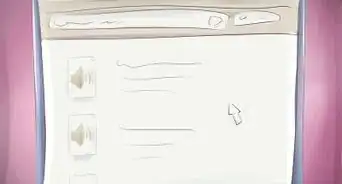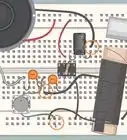This article was co-authored by wikiHow Staff. Our trained team of editors and researchers validate articles for accuracy and comprehensiveness. wikiHow's Content Management Team carefully monitors the work from our editorial staff to ensure that each article is backed by trusted research and meets our high quality standards.
This article has been viewed 82,625 times.
Learn more...
Citizen Band Radio, or CB radio, is short-distance radio communication system commonly used by truckers or state officials like police. It has lost its popularity in the 21st century due to the influx of modern communication devices. You can still have a valid communication system between a group of pals or for emergency contact using CB radio.
Steps
Setting Up a CB Radio
-
1Understand CB technology. For many in today’s world of communication, CB radio seems like an outdated method of contact. CB radio still has many benefits depending on how you use the device. For desolate environments, like mountains or deserts, CB radio can be the most effective device to contact people.[1]
- The radio signal is short wave, so you can only contact those in a 40 to 100 mile radius, depending on the device/antenna you have.
- You should probably have a contact you are planning to communicate with using the CB radio.
- Another use for CB radio is for safety contacts. If you are going on a long road trip through desolate areas, CB radio can be a vital tool to connect with the police.
-
2Get a CB Radio. You can purchase a CB radio from stores like Walmart, other general supplies stores, or online. Consider what you need the radio for to help decide what price you want to spend. If you are using the radio for fun between friends, don’t spend more than $50. If you are setting up a radio communications system for work, spend a little extra for a reliable machine.[2]Advertisement
-
3Mount your device. The most common place to mount a CB radio is in your car. It is important to mount the radio in a location that won’t impinge your safety while driving. A common place to place your radio is underneath the driver’s seat. This ensures that you won’t mess with the radio while driving.[3]
- Some CB radios come with mounting hardware that will require you to modify your vehicle. Only the larger, older models require you to do this type of installation.
- Smaller CBs don’t require any serious installation and can work in the dashboard. Check the mounting instructions before purchasing the CB radio.
-
4Select and mount an antenna. You can get large antennas for a wider range in service, but will require more time to install. There are small profile antennas that are only 2 feet, like the Walcott, which can even be used on motorcycles. The best place to mount your antenna is on the center of your roof.[4]
- Depending on what antenna you have, you might have to drill holes into your vehicle. Check the installation requirements of the antenna before purchasing it.
- If you want an easier installation process, you can invest in a magnetic antenna.[5]
Using CB Radio
-
1Explore the channels. Tune into a popular channel, like 19. Other channels are seldom monitored, and 6 is often hogged by illegally over-powered stations who transmit for long periods of time. There are 40 stations for CB radio and you’re sure to find someone talking on one of these stations. Listen out for some common CB codes:
- 10-1 means the reception is poor.
- 10-4 means messaged received.
- 10-7 means out of service.
- 10-9 means repeat message
- 10-20 means what’s your location?[6]
-
2Issue a radio check. Listen to the channel for a few moments. If there are people talking, politely wait for a break. When you're sure it's clear, ask for a radio check. Wait for a response. If no one responds, re-issue a radio check, but wait patiently before doing so. When another operator responds, interpret their response.
- Many operators are truck drivers who aren't looking for conversation. Others are enthusiasts that can not wait to chat. Follow the tone of the other person/people.
- Be polite. Nobody wants to communicate with a rude operator. Also be sure not to take up too much air time while on a crowded station.
-
3Use CB with friends. Plan to use the CB radio with your friends by picking a station to use. Once you are apart, send out a radio check and wait for a response. Say something simple like, “This Wendy at the old lodge, over.” Wait a couple moments before sending out the signal again.
- Once your contact responds, you can use the CB to chat. Do not use a crowded station for small talk.
-
4Contact emergency services on channel 9. Channel 9 is immediately reported to highway patrol, police, and rescue services in the area. Use this station to relay any distress message such as suspicious activity or vehicle failure.
- This station is also used by authorities to issue out important messages like an amber alert.
- Never plan to use this station for small talk.
Community Q&A
-
QuestionWhat would I say to issue a radio check on a CB? I am a ham radio operator and am used to a different kind of etiquette.
 Community AnswerTune to channel 19 and say "This is (your callsign) requesting a radio check on CB channel (1-9)."
Community AnswerTune to channel 19 and say "This is (your callsign) requesting a radio check on CB channel (1-9)." -
QuestionDoes the CB radio have an internal speaker?
 Upnorth HereTop AnswererMany CB radios have an internal speaker, especially if they are designed to be handheld or mounted in a vehicle. Some base station CB radios also have an internal speaker. In many cases there is also a "headset" jack, and inserting a headphone or headset will disconnect the internal speaker.
Upnorth HereTop AnswererMany CB radios have an internal speaker, especially if they are designed to be handheld or mounted in a vehicle. Some base station CB radios also have an internal speaker. In many cases there is also a "headset" jack, and inserting a headphone or headset will disconnect the internal speaker. -
QuestionWhat is the purpose of the squelch and the RF gain? And how do I use them?
 Community AnswerSquelch is used to filter out background noise, typically you would adjust it until it just starts to cut out the background static, the aim is to be able to hear voice clearly but not static. RF gain is a means of boosting the received signal and is useful in areas where you are getting poor reception to try and get a signal, but it will increase background static received.
Community AnswerSquelch is used to filter out background noise, typically you would adjust it until it just starts to cut out the background static, the aim is to be able to hear voice clearly but not static. RF gain is a means of boosting the received signal and is useful in areas where you are getting poor reception to try and get a signal, but it will increase background static received.
Warnings
- Do not become too irresponsible. Remember that you are all strangers.⧼thumbs_response⧽
References
- ↑ http://www.buytwowayradios.com/blog/2011/05/a_beginners_guide_to_cb.aspx
- ↑ http://www.wearecb.com/how-to-install-a-cb-radio.html
- ↑ http://www.wearecb.com/how-to-install-a-cb-radio.html
- ↑ http://www.nat-com.org/cbfaq.htm
- ↑ http://www.wearecb.com/how-to-install-a-cb-radio.html
- ↑ http://www.wearecb.com/cb-radio-lingo.html
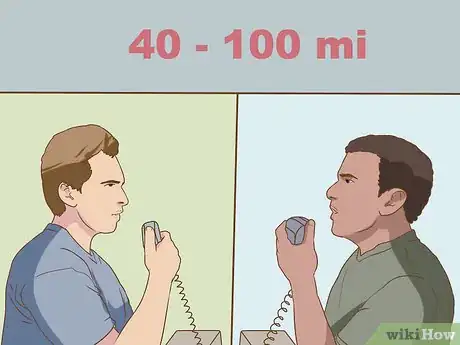


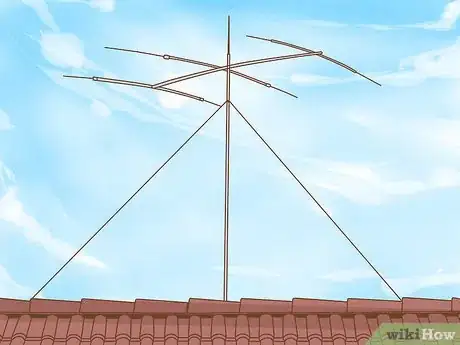




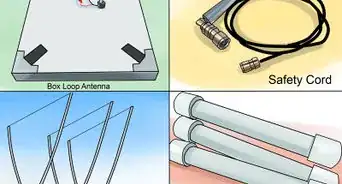


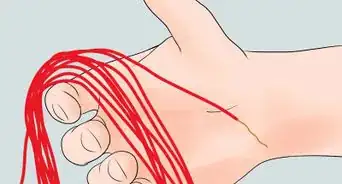

-Step-14.webp)