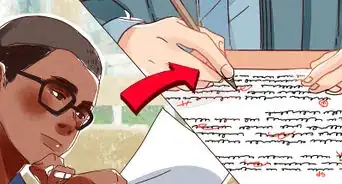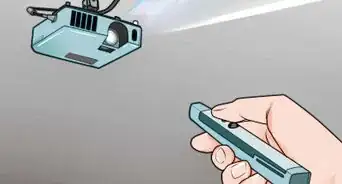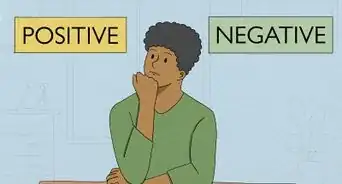This article was co-authored by Lynn Kirkham. Lynn Kirkham is a Professional Public Speaker and Founder of Yes You Can Speak, a San Francisco Bay Area-based public speaking educational business empowering thousands of professionals to take command of whatever stage they've been given - from job interviews, boardroom talks to TEDx and large conference platforms. Lynn was chosen as the official TEDx Berkeley speaker coach for the last four years and has worked with executives at Google, Facebook, Intuit, Genentech, Intel, VMware, and others.
There are 12 references cited in this article, which can be found at the bottom of the page.
This article has been viewed 53,854 times.
A good introduction gets the audience interested in the rest of your presentation. Before you speak, take the time to figure out which introduction style is most likely to appeal to your audience. Perfect it with plenty of editing, rehearsing, and a little memorization. Then, by being an engaging speaker, you can make your presentation a success.
Steps
Employing Attention-Grabbers
-
1Make a bold statement to grab the listener's attention. Include a short statement that makes listeners think. Say it in a strong, confident voice to show them that you know what you’re talking about. Then prove it to them in the rest of your presentation.[1]
- For example, say, “What you do every day isn’t important. What’s important is how you do it.”
-
2Add a quote to emphasize your topic. Only include a quote if it ties into the topic you’ll go over during your presentation. Stick to short, impactful quotes and make sure to mention where the quote came from.[2]
- For example, you can say, “Henry Ford once said, ‘A business that makes nothing but money is a poor business.’ This is a message I want you all to remember as we implement new ways to improve customer service.”
Advertisement -
3Ask a rhetorical question to show your presentation’s point.[3] A rhetorical question is a meaningful one you don’t expect the audience to answer. The goal is to get them to think and engage with your presentation. Answer the question yourself as soon as possible to avoid confusion.[4]
- For instance, say, “If someone randomly handed you 2 tickets to go on your dream vacation today, would you take them? As I share my findings, I’m going to tell you why most people wouldn’t."
-
4List a few noteworthy facts to emphasize your topic. Pick out 1 or 2 facts that show the value of your presentation. The best facts are ones that your audience won’t know but will find thought-provoking and relevant to your presentation. Avoid putting in too many, or else you’ll obscure your message.[5]
- You can say, “Everyone around you might say they like a dark roast coffee, but did you know that only 25% of people actually prefer it?”
-
5Give an example that proves your presentation topic. Bring up one or multiple people affected by the topic. Briefly describe their experiences, then link it to the message you wish to convey in your presentation.[6]
- For example, say, “Your own classmate used these study techniques I’m about to show you and saw his grades rise by 20% this year.”
- Another example is showing before-and-after pictures from a product, service, or event.
-
6Share a short story to make the presentation relatable. Both personal anecdotes and stories from other people make for good introductions. Keep the story as short as possible. Use it to make a point or transition to the rest of your introduction. A well-crafted story lends your introduction a personal touch that any audience member can understand.
- For example, share a story about how a company representative calmed down a customer by talking about something unrelated to their complaint. Then say, “This is why it’s important for us to learn how to relate better to others today.”
- You don’t have to finish the story in the introduction. For instance, you can tell the audience, “As I go along, I’ll explain what happened and what I could have done to change it.”
- Personal anecdotes are often great ways to introduce other speakers.
-
7Set up an activity to include the audience in your presentation. Come up with an activity such as an exercise to perform or a question for everyone to respond to. This should be short and make a point relevant to your presentation. Avoid activities that are complicated or require a lot of moving, since these tend to cause the audience to lose focus.[7]
- You can say something like, “Show of hands. How many of you have had to deal with an angry person, only to have it ruin your entire day?”
-
8Tell a joke to ease tension during the presentation. A quick joke can be a good way to break the ice if you’re nervous or in a tense environment. Ideally, the joke needs to tie into your presentation so it isn’t a distraction. Make sure it’s not offensive and you’re comfortable telling it.
- For example, self-deprecating humor can work. Say, “Being a good speaker is the art of saying nothing briefly.”
- If you decide to tell a joke, practice it and master the delivery. Otherwise you’re better off picking a different introduction style.[8]
Introducing the Essentials of Your Presentation
-
1Welcome your audience to the presentation. Start off your introduction by greeting your audience. Keep it short. All you need to do is say a few words to draw the attention to yourself and prompt your audience to listen.[9]
- Say something simple like, “Good evening everyone.”
- If the audience may not know the title of your presentation, such as when there are multiple presenters, include it in your welcome.
-
2Introduce yourself and your credentials. Tell the audience who you are and remind them of why you’re qualified to cover the subject in your presentation. Keep your qualifications brief and related to the topic.
- Say, “I’m Jamie Lannister, an assistant professor of history here at the university.”
- If you’re representing a group, name the group and briefly describe any group credentials relating to the presentation topic.
- If you’re introducing another speaker, focus on explaining their credentials instead of your own.
-
3Mention how you know the speaker if you’re introducing someone else. If you have a personal anecdote, it can be a useful way to establish the speaker’s credentials. It doesn’t have to be long, and you don’t have to know the speaker well. As long as it makes the speaker sound personable and accomplished, it’ll set the stage for them.
- For example, you can say, “20 years ago I met Dr. Stein and he became a good friend” or “Dr. Stein shared his ideas with me this morning and I guarantee you’ll love them.”
- If you don’t have an anecdote or don’t feel the need to use one, it’s okay to skip this. Set the stage by mentioning the speaker’s credentials and the benefits of their presentation.
-
4State the purpose of the presentation. Devote most of your introduction to explaining what the topic is about. Give your audience a solid understanding of what to expect, but don’t tell them all the details they’ll hear later.[10]
- For example, you can open with a question like, “How many of you have felt nervous when giving a presentation?”
- You can simply say, “Today I’m going to talk to you about giving a presentation,” but this seems boring. It’s useful when you’re short on time or in a very formal setting.
-
5Tell the audience what they’ll gain by listening.[11] Think of the message you want to convey to your listeners. It’s okay to promise that they’ll gain useful knowledge from the presentation. Saying this aloud shows the audience that there’s an incentive for paying attention.
- You might say, “Using these strategies I’m about to show you, you’ll be happier and more productive no matter what job you do.”
-
6Briefly state how you’ll deal with questions. If the presentation allows for questions, indicate when it’s acceptable for the audience to ask questions. This depends on the presentation and environment. Questions can be disruptive and you’ll usually want to hold them off until later if possible.[12]
- You can say, “At the end of the presentation I’ll be available to answer any questions you have.”
- In some environments, such as business meetings, questions normally happen throughout the presentation. You won’t need to mention it in your introduction.
-
7Use transition words to shift to the rest of your presentation. At the end of your introduction, immediately transition to the first point you wish to discuss. You can indicate this with specific words and phrases like “first” or “I will begin.” The transition shouldn’t be longer than a single sentence.[13]
- For example, say, “The first strategy I’d like to talk about today is active listening.”
Writing and Rehearsing Your Introduction
-
1Rewrite your introduction until it’s clear. After making your first draft, go over your work several times. Remove any grammatical errors and change any incorrect words. Be aware of who your audience is and try to keep the language as simple as possible so everyone understands what you’re saying.
- Business jargon, for instance, is acceptable when you speak at work. Other audiences may not understand these words, so they’re not appropriate to use.
-
2Read your introduction aloud after rewriting it. Take some time to go into a quiet room and read the introduction out loud. This gives you a better sense of how your writing sounds and provides an opportunity to practice speaking. Continue rewriting the speech so it’s engaging and flows well.[14]
- One way to do this is to record yourself. Play back the recording to get a better sense of how your introduction sounds.
- You can also time yourself to see how long your introduction is. Ideally, an introduction takes up only a couple of minutes.
-
3Rehearse your introduction in front of other people.[15] Recruit friends and family to give your introduction a test run. Go through the entire introduction, then ask for feedback. They may be able to help you make adjustments so your introduction flows smoothly and is more engaging.[16]
- This is a good way to test out jokes or other introduction techniques you’re unsure about including.
-
4Memorize your introduction. Reading from a script is boring and distracting. To give a better introduction, memorize the lines. Read through the introduction plenty of times, paying attention to the words that stand out the most. You can highlight these words and use them to remind yourself of what you need to say next.[17]
- You can put the keywords on notecards or a slide in your presentation.
Delivering the Introduction Clearly and Confidently
-
1Speak positively to keep your tone friendly. When you start your introduction, avoid talking negatively about yourself or what you’re doing. Instead, smile and be welcoming to remind yourself that you’re here for a good reason.[18]
- For example, avoid saying, “I know you’re busy people and would rather not be here.”
-
2Speak slowly and with confidence. No matter what your presentation is about, you want your audience to be attentive and learn something. To do this, speak loudly, projecting your voice to the back of the room. Slow yourself down a little by emphasizing the key words and ideas in your presentation, but don’t lose any of your energy.[19]
- Remember that silence can be an effective tool. Take a moment to breathe and gather your thoughts. Your listeners won’t mind.
-
3Move your hands as you speak. Movement gives your presentation a little vibrancy. Keep your hands out of your pocket. Gesture with your hands like you normally would around someone you know.[20]
- You’re not a tree, so you don’t have to pretend to be one. If your space allows it, walking around a little is acceptable.
-
4Make eye contact with different people to stay engaged.[21] As you speak, sweep your gaze around the room. Focus on one person at a time. This way, you can connect with people on all sides of the audience. Everyone will think you’re talking directly to them.[22]
- This is a great technique for anyone who feels nervous about speaking in front of an audience!
-
5Limit the use of visual aids. When going through your introduction, you should never read from a script. You can use notecards or a slide to prompt you when you get stuck. Use videos and graphs as needed to display important points, but don’t rely on them to say what you mean.[23]
- Any visual aids you use should be clear to audience members in the back of the room.
References
- ↑ http://www.dummies.com/careers/business-communication/public-speaking/how-to-write-an-introduction-for-a-presentation/
- ↑ http://www.dummies.com/careers/business-communication/public-speaking/how-to-write-an-introduction-for-a-presentation/
- ↑ Lynn Kirkham. Public Speaking Coach. Expert Interview. 20 November 2019.
- ↑ http://www.dummies.com/careers/business-communication/public-speaking/how-to-write-an-introduction-for-a-presentation/
- ↑ http://www.usu.edu/markdamen/WritingGuide/24intro.htm
- ↑ http://www.dummies.com/careers/business-communication/public-speaking/how-to-write-an-introduction-for-a-presentation/
- ↑ https://www.presentationmagazine.com/5-ice-breakers-for-your-presentation-or-meeting-20040.htm
- ↑ Lynn Kirkham. Public Speaking Coach. Expert Interview. 20 November 2019.
- ↑ https://www.englishclub.com/speaking/presentation.htm
- ↑ https://www2.le.ac.uk/offices/ld/resources/presentations/structuring-presentation
- ↑ Lynn Kirkham. Public Speaking Coach. Expert Interview. 20 November 2019.
- ↑ https://www.englishclub.com/speaking/presentation.htm
- ↑ https://www2.le.ac.uk/offices/ld/resources/presentations/structuring-presentation
- ↑ https://www.birmingham.ac.uk/schools/metallurgy-materials/about/cases/tips-advice/presentation.aspx
- ↑ Lynn Kirkham. Public Speaking Coach. Expert Interview. 20 November 2019.
- ↑ https://www.kent.ac.uk/careers/presentationskills.htm
- ↑ https://www.nottingham.ac.uk/studyingeffectively/preparing/presentations/preparing.aspx
- ↑ http://www.washington.edu/doit/presentation-tips-0
- ↑ http://www.washington.edu/doit/about/overview
- ↑ https://www.kent.ac.uk/careers/presentationskills.htm
- ↑ Lynn Kirkham. Public Speaking Coach. Expert Interview. 20 November 2019.
- ↑ https://www2.le.ac.uk/offices/ld/resources/presentations/structuring-presentation
- ↑ http://www.sussex.ac.uk/skillshub/?id=312
-Step-10.webp)
-Step-6.webp)
-Step-1.webp)

-Step-12.webp)


-Step-11-Version-3.webp)