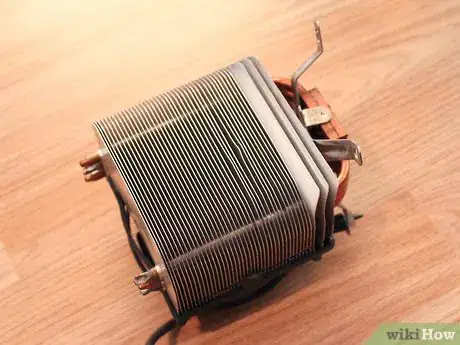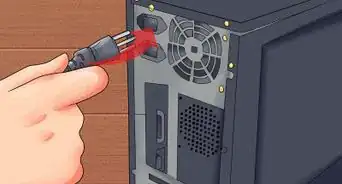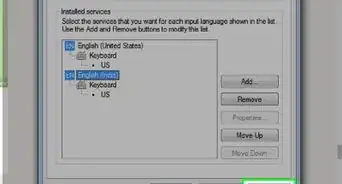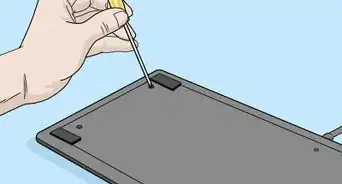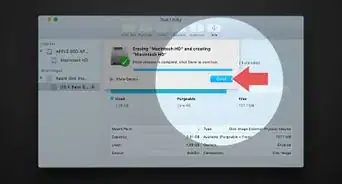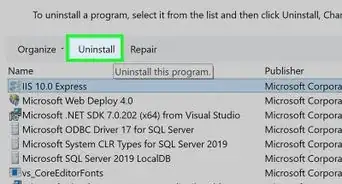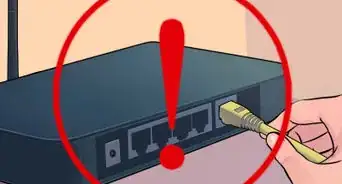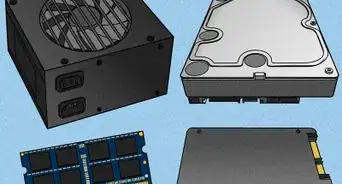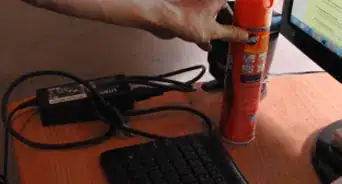X
This article was co-authored by Luigi Oppido. Luigi Oppido is the Owner and Operator of Pleasure Point Computers in Santa Cruz, California. Luigi has over 25 years of experience in general computer repair, data recovery, virus removal, and upgrades. He is also the host of the Computer Man Show! broadcasted on KSQD covering central California for over two years.
This article has been viewed 277,675 times.
One of the biggest problems in PC desktop computers is overheating which can lead to random shutdown. This can be caused by blocked heat sink on the central processing unit. Here's how to solve that problem.
Steps
Community Q&A
-
QuestionWhat is thermal paste, and can I use something else if I do not have access to it?
 Community AnswerIt is not a good idea to use anything but real thermal paste to repair your computer, as anything else can cause damage to your computer.
Community AnswerIt is not a good idea to use anything but real thermal paste to repair your computer, as anything else can cause damage to your computer. -
QuestionHow can I open my HP envy 23 all in one computer?
 Community AnswerThe back of your computer should be able to be unscrewed easily.
Community AnswerThe back of your computer should be able to be unscrewed easily. -
QuestionWhat can I do to stop my computer from overheating when I have already opened it and cleaned the fan?
 Community AnswerTry keeping it in cooler place with its case open. For example, in an air-conditioned room.
Community AnswerTry keeping it in cooler place with its case open. For example, in an air-conditioned room.
Advertisement
Warnings
- Always turn off and unplug your computer before opening the case.⧼thumbs_response⧽
- Watch out for sharp edges.⧼thumbs_response⧽
- Be sure that both you and your tools are demagnetized.⧼thumbs_response⧽
- Be careful around the computer and don't drop anything on or in it.⧼thumbs_response⧽
Advertisement
Things You'll Need
- A can of compressed air
- Clean cleaning wipes, cotton buds, or sturdy paper towels
- Rubbing alcohol (optional)
- Small screwdriver
- Medium screwdriver
- Heat sink thermal paste (available from most stores that build and sell computers)
About This Article
Advertisement