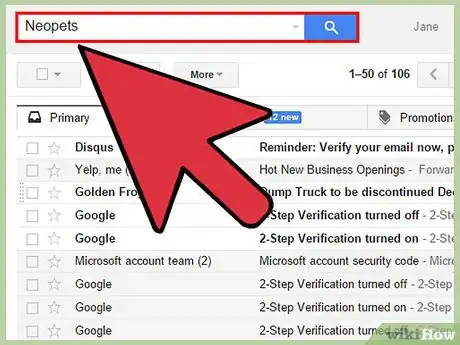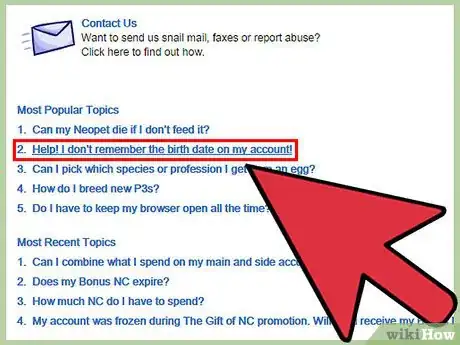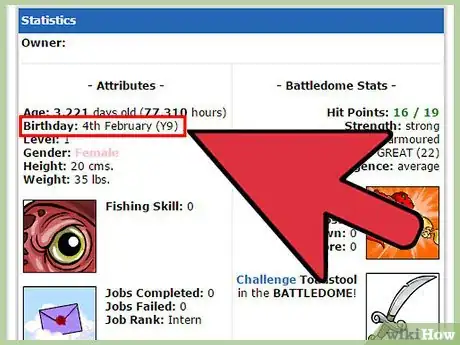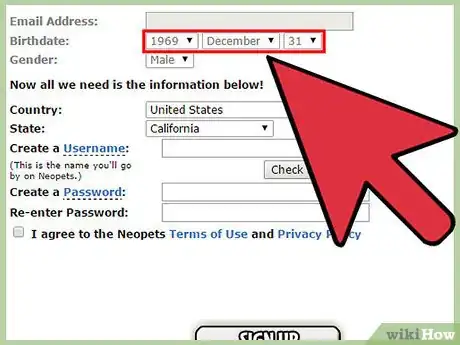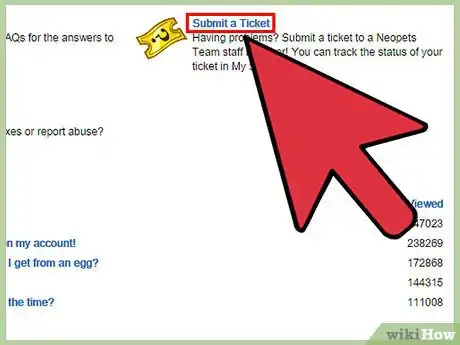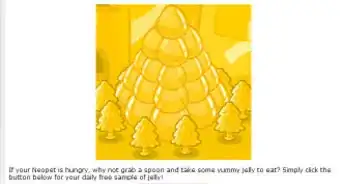X
wikiHow is a “wiki,” similar to Wikipedia, which means that many of our articles are co-written by multiple authors. To create this article, 25 people, some anonymous, worked to edit and improve it over time.
This article has been viewed 151,967 times.
Learn more...
Have you lost the username to your old account, or can't remember the "birthday" you claimed to have six years ago? There are ways to get it back, but be prepared to spend a fair amount of time talking to customer support or guessing your way in.
Steps
Part 1
Part 1 of 2:
Finding Your Account Name and Password
-
1Check your email. If you still have the email address you originally signed up with, search for "Neopets" in your inbox or archived mail. The original signup email will at least tell you the name and email address associated with your account. It may give you other info as well, depending on when you signed up.
-
2Search for a pet name. Visit the home page of the Neopets site. Find the search bar on the left side of the page, and type in the name of your Neopet. If you get the name right, click your Neopet to visit its statistics page.Advertisement
-
3Find your account name on your pet page. Look for the "Owner" information on your pet's statistics page and write it down. The first part is the name you used to sign up. The second part (linked and inside parentheses) is your account name. Use your account name when you try to log in.
-
4Send a password or username reminder to your email. If your log in fails because you can't remember your account info, enter your email under the "Forgot your password?" or "Forgot Your Username?" section. If you can log in to that email, you should see a password reset email arrive within fifteen minutes.
- Very old accounts did not require email accounts to sign up. Skip this step if you didn't have an email address back when you joined Neopets.
Advertisement
Part 2
Part 2 of 2:
Finding the Birthday You Used
-
1Enter your birthday. If you haven't logged in for several months, Neopets will ask you for your birthdate.[1] Try your real one first. You only get 3 guesses, so don't guess randomly yet.
-
2View your profile from a friend's account. If you friended someone on Neopets who still has access to his account, ask him to log in. He can view your account's profile and look for the Age entry, which is based on the birthday you entered.[2] Use this to figure out the year of your birthday. You're down to 365 guesses (plus one if it was a leap year), but if you're lucky you used your real birthday month and day. Try that first.
- For example, you view your profile on September 1, 2015, and it says you are 20 years old. Your birthday must be between September 1, 1994 and October 31, 1995.
- Only friends can see your age. You cannot make a new account and try to friend your original one, since your original account needs to accept the invitation.
-
3Enter other dates you might have used. Many people didn't enter their real birthdate, either to avoid spreading personal information or to avoid asking parents for permission. You only have 3 birthday guesses per day, so make them count:
- Try January 1, 1900. (An obvious fake option if you were pretending to be over 18.)
- Try the birthdays of friends and family members.
-
4Contact Neopets support. Visit Neopets help and click "Create a ticket." You will need to log in to Neopets, but you can easily create a new account and use it to contact customer support. Include the following information, or as much of it as you can remember:
- User name of the account you can't access
- Summary of your problem: how long it's been since you accessed your account
- Email addresses that might be linked to the account. State which ones you have access to and which ones you do not.
- Your real birthday
- Whether or not you've purchased Neocash (spent real money)
- (if remembered) names of your Neofriends, items in your closet or equipped to your pet
-
5Wait for a response. You'll usually get an email within a few days, but it can take a month or longer if you're unlucky. Sending a new ticket will not speed up the response. Once they respond, here are the most common next steps:
- If they ask for information about the account, answer their questions as thoroughly as you can. They might ask for the names of items in your safety deposit box, what you spend Neocash on, major trades/auctions, or any warnings you received.[3] These are all designed to verify that you are really the account owner. If they're satisfied, they will send you the correct birthday and password.
- If your old account was frozen, follow their instructions to fill out a new ticket requesting that the account be reactivated. You will need to include as much info about your account as possible.
- If your account has been inactive for many years, it may have been deleted (even if the profile page is still visible). There's nothing you can do if this happened.[4]
Advertisement
Community Q&A
-
QuestionHow can I get access to my old account if I forgot the security answers?
 AnniruddhCommunity AnswerFor most websites, there is a way to do that by e-mail: they send a verification code that you must login to your email to see.
AnniruddhCommunity AnswerFor most websites, there is a way to do that by e-mail: they send a verification code that you must login to your email to see.
Advertisement
Warnings
- Never tell anyone your password.⧼thumbs_response⧽
- They now require you put in your birthday.⧼thumbs_response⧽
Advertisement
References
About This Article
Advertisement