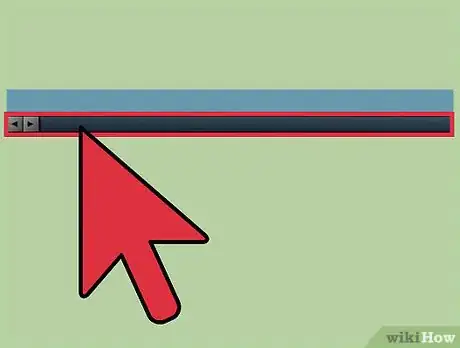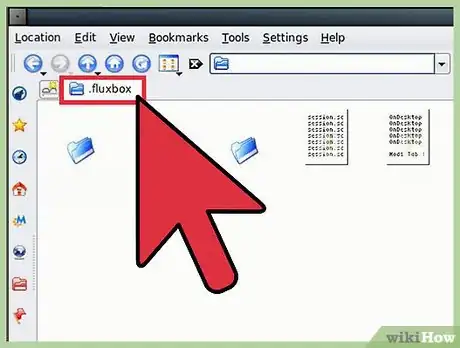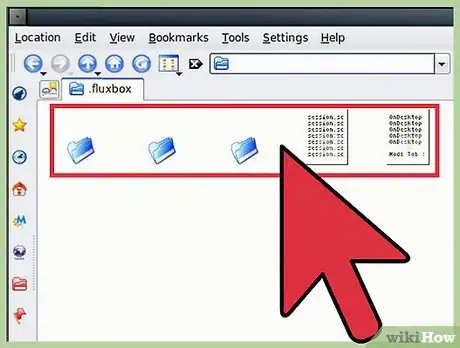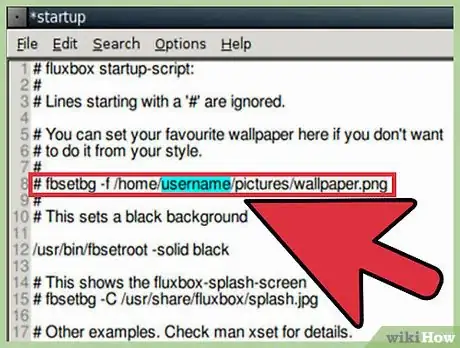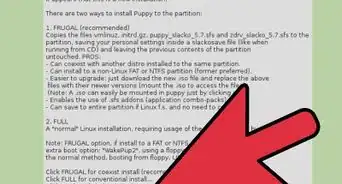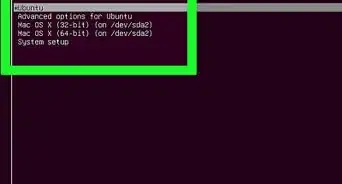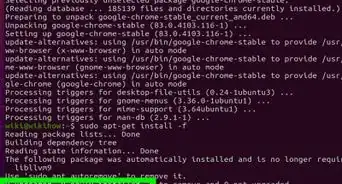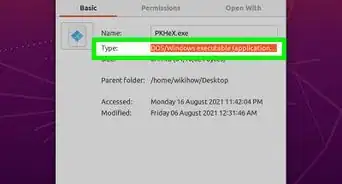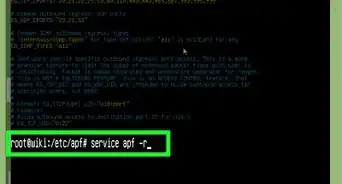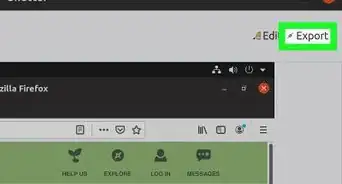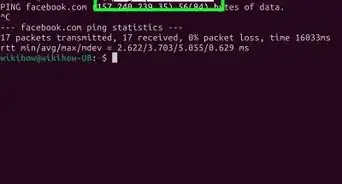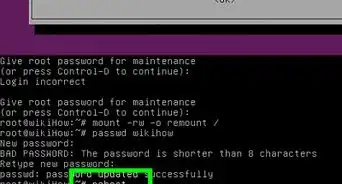X
wikiHow is a “wiki,” similar to Wikipedia, which means that many of our articles are co-written by multiple authors. To create this article, 14 people, some anonymous, worked to edit and improve it over time.
This article has been viewed 117,911 times.
Learn more...
Fluxbox is a popular and extremely fast window manager for Linux and Unix-like systems. It requires little memory in comparison to KDE or Gnome so is often used for old or low-powered machines.
Steps
-
1Install Fluxbox. In the terminal either type apt-get install fluxbox (Ubuntu or other Debian based systems) or yum install fluxbox (Red Hat) or urpmi fluxbox (Mandriva).
-
2Load Fluxbox from the options or sessions on the login screen.
- Or go to your home folder and edit .xinitrc adding "exec startfluxbox" then logout and login again.
Advertisement -
3Right click anywhere on the desktop to bring up the menu.
-
4Fluxbox uses a taskbar to store opened applications. It is sometimes referred to as the "Slit", but this is wrong.
-
5Fluxbox is a tabbed window manager so you can store multiple windows in one window with tabs. Use the middle mouse button to drag Window title bars onto one another (and off on another to separate them again.
-
6Go to your home folder and into the .fluxbox folder.
-
7To add items to the menu add lines to menu such as exec firefox.
-
8Change your wallpaper in the fluxbox startup settings (and refresh your screen to see it immediately without restarting X).
-
9More settings can be changed in the Fluxbox configuration menu and styles can be set in the Styles menu.
-
10If you want icons on your desktop Fluxbox does not support them so install FBDesk (settings in home directory and .fluxbox/fbdesk), iDesk or ROX.
Advertisement
References
About This Article
Advertisement