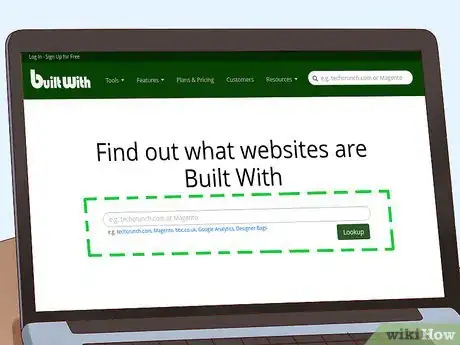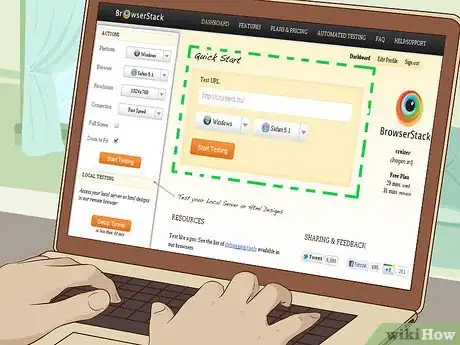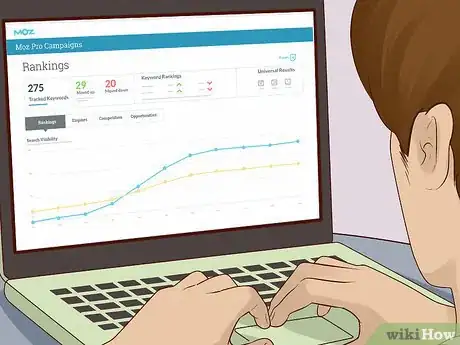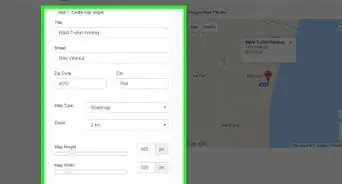This article was co-authored by Richard Casamento and by wikiHow staff writer, Amy Bobinger. Richard Casamento is a Digital Business Development Specialist and the owner of the WIN Marketing Group, a digital marketing consultancy based in northern New Jersey. With over ten years of experience in marketing and over 25 in electrical engineering, he specializes in content marketing, Search Engine Optimization (SEO), paid media advertising, television, and social media operations. He has grown the WIN Marketing Group to serve a diverse group of clients who benefit from a highly analytical and personal approach to marketing. Richard holds a BS in Electrical and Computer Engineering from The University of New Hampshire and a Certificate of Study in Lasers and Optical Engineering from Stevens Institute of Technology.
This article has been viewed 18,069 times.
If you have your own website, it can sometimes be helpful to compare your website to others to see how it holds up. For instance, you may want to check the keywords that your competition is using to see if you’re missing out on SEO opportunities. You also might be interested in comparing the content on your site to other sites to ensure that you haven’t been plagiarized. Luckily, there are tools that can make any of these tasks easy! Some of these tools require a purchase or monthly subscription, but if you rely on your website for your livelihood, they can be well worth the price!
Steps
Measuring User Experience Against Your Competitors
-
1Test your site speed against your competitors’. In today’s high-speed world, your visitors won’t be patient if your site takes a long time to load, or if it doesn’t perform well on a certain device. Try a tool like WebPageTest Tool to compare the speeds of 2 websites against each other.[1]
- If you find that your site is underperforming, try using Google’s PageSpeed insights to see where you can improve.
-
2Find out what technology your competitor is using to power their site. If you haven’t made any major changes in awhile and your site is starting to look dated, try using a tool that will allow you to see what technology your competitors are using to power their website. Certain tools will allow you to see the details including the web server, hosting and nameserver providers, content management system (CMS), encoding, and much more.[2]
- One of the most popular tools for examining a website’s technology can be found at Builtwith.com.
- You can also compare website architecture with tools like Create a Sitemap and Xenu Link Sleuth.[3]
Advertisement -
3Measure the accessibility of your website. Accessibility means that any user should be able to find what they need from your site, no matter what device they use, what language they speak, or whether they have limits to their hearing, vision, or movement. Try a tool like Google’s Accessibility Audit to make sure your site is up to the current standards laid out in the Web Content Accessibility Guidelines (WCAG) 2.0 by the World Wide Web Consortium (W3C). This way, your competitors don’t end up getting traffic from users who couldn’t navigate your site.[4]
- For example, your site should be easy to navigate for someone who uses a text reader to browse the web.
- You can view the latest WCAG recommended practices at https://www.w3.org/TR/WCAG20/.
-
4Test how well your website performs across different devices. It's important to check that your website looks and operates the same no matter how a person is accessing the internet. This is called responsiveness. There are a number of tools that can help you check the responsiveness of your website, helping you ensure your users have a great experience no matter what device, operating system, or browser they use.[5]
- You can use a tool like Browserstack, Responsinator, or DYNO Mapper’s Visual Accessibility Tester to test the responsiveness of your site.
-
5Check the quality of your content against your competition. Not every measure requires a third-party tool. Pull up your website and one of your competitors' and display them in split screens, then read through the content on both sites. Pay attention to whether your content has the same professional, authoritative tone as your competition. If it doesn't, edit those pages.[6] [7]
- If your users don't view you as being authoritative, they'll be far less likely to use your website, products, or services.
Comparing Your Traffic and SEO Practices
-
1Check out the keywords your competition is using. Download a tool that allows you to see what keywords your competitors are using, then compare that with the keywords on your own site. This will allow you to see if there are any opportunities that you’re missing.[8] [9]
- Search Engine Optimization, or SEO, is an important aspect of any web page. The keywords you use can help your site be ranked higher on a search engine’s results page, which leads to more page views.
- Some popular tools for viewing keywords include SEO Book, Alexa, Mozbar, and Ahrefs.
-
2Compare your web traffic to your competition with convenient tools. One of the biggest insights you can gain is by comparing the behavior of your visitors to your competition. You can use tools like Similar Web and Alexa to find out how many weekly visitors each page gets, and where those leads are coming from. This can help you adjust your content to appeal to the users you want to attract.[10]
- You can use third-party tools like Open Site Explorer, Majestic SEO, or Link Prospector to find out which sites are linking back to a certain page. This can give you insight into who is interested in your content as well.
-
3Measure your web rankings against your competition. Web rankings determine how high your page will be listed in a search engine results page (or SERP). Your SERP ranking is crucial for driving new traffic to your site. By understanding where you rank in comparison to your closest competition, you’ll see be able to see where you need to improve in order to beat them.[11]
- The Moz toolbar will show you the Alexa ranking of any website, and you can see that page’s backlinks, traffic, keywords, and more.
- A tool like SE Ranking will help you keep an eye on your competitions’ web rankings as well as the top rankings within a target region.
-
4Track social media trends. If you're running a website, you probably already know that social media is a powerful tool for growing any website. However, you might not be using it to its fullest potential. By tracking user interactions with various brands on social media, you can learn how to boost your own engagement–and, therefore, your customer base.
- Social Mention, Twitter analytics, Buzzsumo, and Google Analytics are all great tools for monitoring what brands are trending and what content they're using to boost interactions.
- Followerwonk is a free tool that allows you to analyze Twitter profiles to discover their marketing strategies.
References
- ↑ https://www.searchenginejournal.com/seo-competitors/196681/
- ↑ https://www.searchenginejournal.com/seo-competitors/196681/
- ↑ https://www.searchenginejournal.com/seo-competitors/196681/
- ↑ https://www.impactbnd.com/blog/how-does-your-website-compare-to-your-competitor-s-use-these-tools-to-find-out
- ↑ https://www.creativebloq.com/features/7-great-tools-for-testing-your-responsive-web-designs
- ↑ Richard Casamento. Digital Business Development Specialist. Expert Interview. 30 March 2021.
- ↑ https://medium.com/design-thoughts-case-studies/simplifyordie-8aba08e1a5f6
- ↑ Richard Casamento. Digital Business Development Specialist. Expert Interview. 30 March 2021.
- ↑ https://www.impactbnd.com/blog/how-does-your-website-compare-to-your-competitor-s-use-these-tools-to-find-out