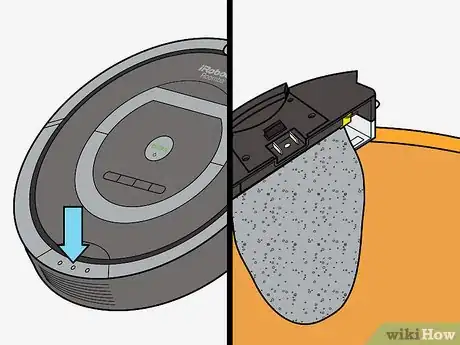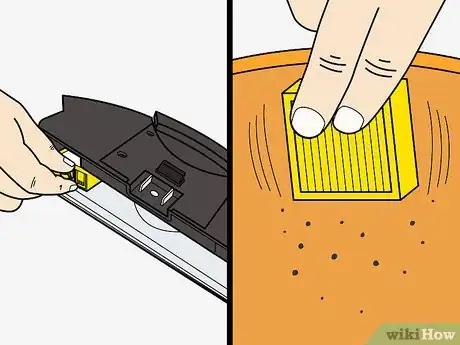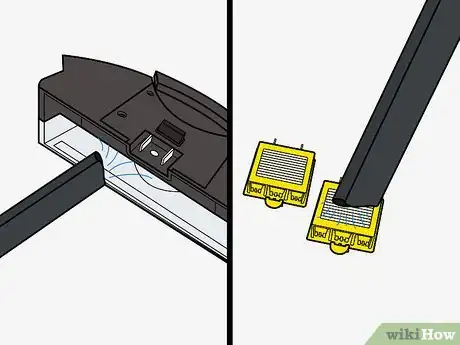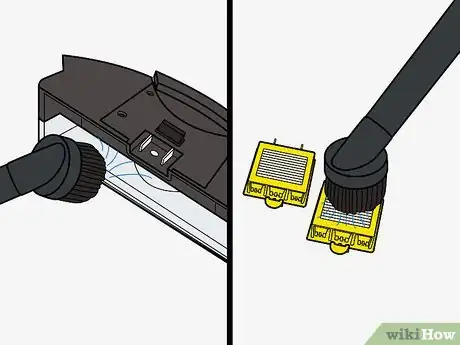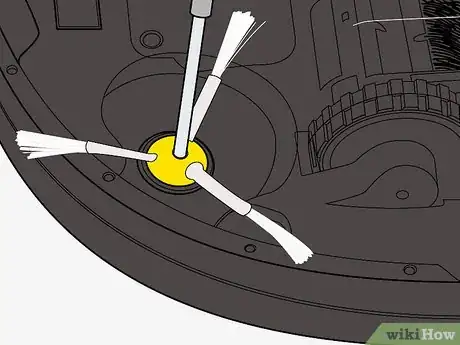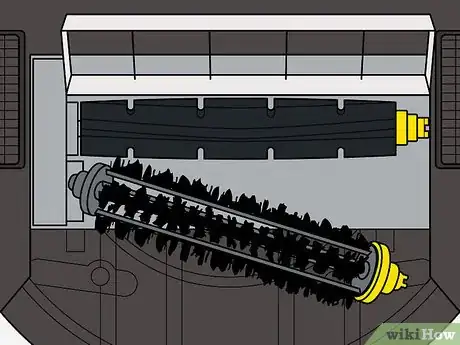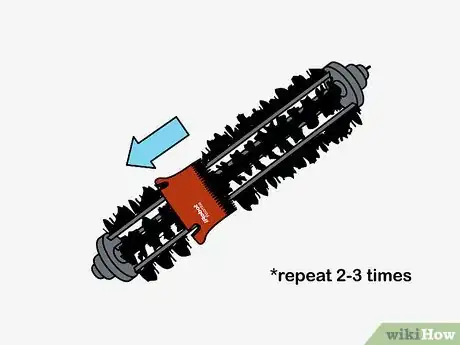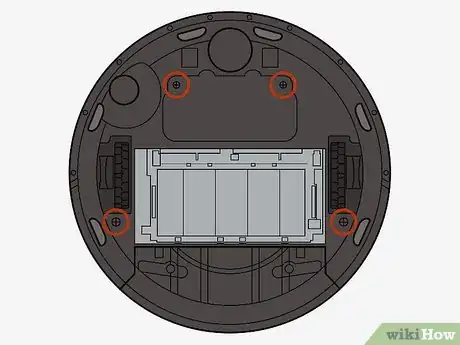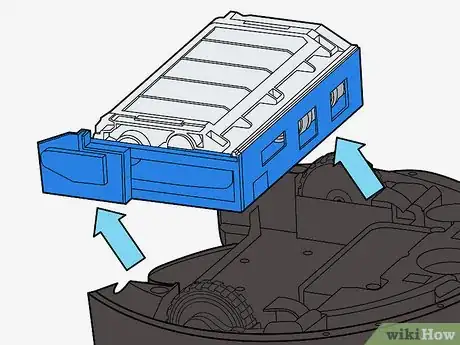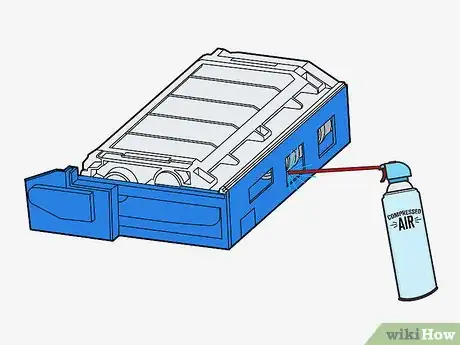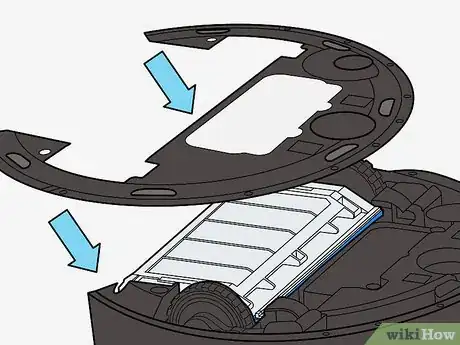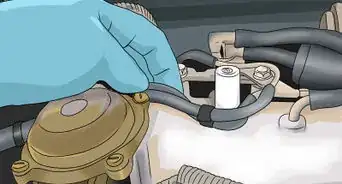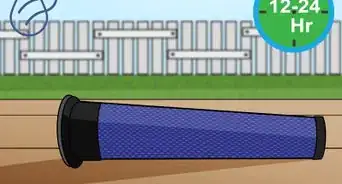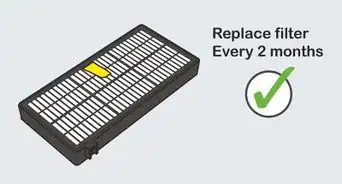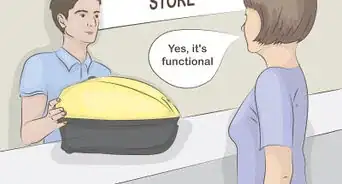This article was co-authored by Ashley Matuska. Ashley Matuska is a Professional Cleaner at the Founder and Owner of Dashing Maids in Denver, Colorado. Ashley has over seven years of experience in the cleaning industry. She and her team specialize in offering sustainable deep cleaning and maintenance cleaning services.
This article has been viewed 43,828 times.
Sometimes your cleaning appliances need to be cleaned themselves. This is certainly true of your Roomba. With just a bit of routine maintenance, you can keep your 500/700 series iRobot Roomba running smoothly. By first vacuuming the tray and filter; then cleaning the side-sweeper, brush, and rubber roller; and finally deep cleaning the underside and motor, you can effectively clean your Roomba, so it can keep cleaning for you.
Steps
Vacuuming the Tray and Filter
-
1Empty your Roomba. On the rear of your Roomba there is a tray that fills with dirt and dust as it vacuums (also called the "bin"). Press the button on top of this tray and remove it. Dump the contents of this tray into the trashcan.[1]
-
2Remove the filter. You should be able to see a red semi-circle inside the tray (which may be covered with gray dirt and dust). This is your filter. This filter will easily slide out of the tray, while remaining attached on one end. Slide this out, and knock any loose dirt/dust off into the trashcan.[2]Advertisement
-
3
-
4Switch to the brush tool. Remove the crevice tool from your vacuum hose, and instead attach the brush tool. Turn your vacuum back on and go over the filter and tray once again. This time, pay extra attention to the surface of the filter, the rubber seals, and the vents on the back of the tray. When you are finished, snap the filter back into place.[5]
Cleaning the Side-sweeper, Brush, and Rubber Roller
-
1Remove the side-sweeper. Turn the Roomba upside down, and locate the side-sweeper: a circular, three-pronged plastic piece at the top left of your Roomba. Using your Phillips screwdriver, remove the single screw that holds the side-sweeper in place, and remove the side-sweeper. Using your hands or your crevice tool, clean off any hair/debris that is attached to the side-sweeper and the place where the side-sweeper attaches.[6]
-
2Remove the front wheel. The front wheel--positioned front and center on the bottom of your Roomba--should easily pop out. Use your hands to remove any hair or string attached to the wheel itself. Then use your vacuum with the crevice tool to vacuum the opening where the wheel goes.[7]
-
3Remove the brush. On the bottom of your Roomba, you will notice a rectangular flap, that should lift open. Under this flap, you'll find your cylindrical brush, which is likely to be very dirty. Lift out this brush.[8]
-
4Remove the bearings. On either end of your brush there will be small bearings. (On many models, these bearings are yellow). Remove these bearings and set them aside. Then, using your hand, pull off any hair that has gotten tangled around the ends of your brush.[9]
-
5Use the iRobot Roomba bristle brush. Take out the iRobot Roomba bristle brush and slide it onto the end of your cylindrical brush. Pull the bristle brush down the length of your cylindrical brush in order to remove hair and debris. Remove the hair/debris from the bristle brush with your fingers, and repeat this process 2-3 more times.[10]
- An iRobot Roomba bristle brush should have been included with your Roomba.
- If you have misplaced this item, you can purchase one online for around $5.
-
6Remove the rubber roller. Below the the space that held the cylindrical brush, you will see a cylindrical rubber roller. This will slide out. Remove the (yellow) bearings, and pull off any dirt/hair from the ends.[11]
-
7Vacuum the brush, roller, and compartment. Using the brush attachment on your vacuum, go over all sides of the brush and roller to remove dust, dirt, and hair.[12] Set the brush and roller aside, and switch to your crevice tool. Now vacuum the compartment where the brush and roller go, paying careful attention to the gray flap that seals the compartment.[13]
Deep Cleaning the Underside and Motor
-
1
-
2Remove the bottom cover. Using your Phillips screwdriver, remove the four small screws that hold the black bottom cover in place. These screws may be a bit difficult to remove. Then slide off the bottom cover and set it aside.[16]
-
3Remove the motor unit. Locate the four tiny screws that hold the rectangular motor unit in place, and carefully remove them. Pull the rectangular unit out of the Roomba (on many models this is blue). With the motor compartment removed, run your vacuum crevice tool over the inside of your Roomba.[17]
- These screws are very small and delicate. Be careful not to strip the tops of them as you remove them, and set them in a safe place.
-
4Clean the motor with compressed air. Using a can of compressed air, carefully work to remove any dust or debris from the motor unit. Pay attention to any crevices and openings.[18]
- If you do not have compressed air, you can go over the motor with your vacuum crevice tool. However, be very careful not to disturb any wires.
-
5Reassemble your Roomba. Place the motor compartment back inside the Roomba and secure it with the four tiny screws. Then replace the bottom cover and secure it with its four screws. Pop the front wheel back in place. Next, return the bearings to the rubber roller and brush, and return them to the proper compartment (in that order),and close the flap. Then, replace the side-sweeper and secure it with a single screw. Finally, reinsert the collection tray.[19]
Expert Q&A
-
QuestionWhich is better, a bagless or a bagged vacuum cleaner?
 Ashley MatuskaAshley Matuska is a Professional Cleaner at the Founder and Owner of Dashing Maids in Denver, Colorado. Ashley has over seven years of experience in the cleaning industry. She and her team specialize in offering sustainable deep cleaning and maintenance cleaning services.
Ashley MatuskaAshley Matuska is a Professional Cleaner at the Founder and Owner of Dashing Maids in Denver, Colorado. Ashley has over seven years of experience in the cleaning industry. She and her team specialize in offering sustainable deep cleaning and maintenance cleaning services.
Professional Cleaner A bagged vacuum cleaner is better at trapping the dust. It is also convenient to dispose of the bag in the trash can without spilling the dirt.
A bagged vacuum cleaner is better at trapping the dust. It is also convenient to dispose of the bag in the trash can without spilling the dirt. -
QuestionHow can I use a vacuum cleaner to clean furniture?
 Ashley MatuskaAshley Matuska is a Professional Cleaner at the Founder and Owner of Dashing Maids in Denver, Colorado. Ashley has over seven years of experience in the cleaning industry. She and her team specialize in offering sustainable deep cleaning and maintenance cleaning services.
Ashley MatuskaAshley Matuska is a Professional Cleaner at the Founder and Owner of Dashing Maids in Denver, Colorado. Ashley has over seven years of experience in the cleaning industry. She and her team specialize in offering sustainable deep cleaning and maintenance cleaning services.
Professional Cleaner There are plenty of attachments that you can use with a vacuum cleaner. You can vacuum furniture, curtains, and even blinds using suitable ones.
There are plenty of attachments that you can use with a vacuum cleaner. You can vacuum furniture, curtains, and even blinds using suitable ones. -
QuestionWhy won't the vacuum dump debris into provided paper sacks?
 R2_d2000Top AnswererIt might be jammed. Check under the Roomba to see if anything is clogging the outlet.
R2_d2000Top AnswererIt might be jammed. Check under the Roomba to see if anything is clogging the outlet.
Things You'll Need
- Traditional vacuum cleaner with hose
- Crevice tool
- Brush attachment
- iRobot Roomba bristle brush (included with your Roomba)
- Phillips screwdriver
- Can of compressed air (optional)
- Trashcan (or plastic bag)
References
- ↑ https://www.youtube.com/watch?v=-hA3ZkfDz30
- ↑ https://homesupport.irobot.com/app/answers/detail/a_id/2079/~/the-roomba-700-series-core-robot-care-procedure.
- ↑ https://www.youtube.com/watch?v=-hA3ZkfDz30
- ↑ Ashley Matuska. Professional Cleaner. Expert Interview. 15 April 2019.
- ↑ https://www.youtube.com/watch?v=-hA3ZkfDz30
- ↑ https://www.youtube.com/watch?v=-hA3ZkfDz30
- ↑ https://homesupport.irobot.com/app/answers/detail/a_id/2079/~/the-roomba-700-series-core-robot-care-procedure.
- ↑ https://snapguide.com/guides/clean-an-irobot-roomba/
- ↑ https://snapguide.com/guides/clean-an-irobot-roomba/
- ↑ https://homesupport.irobot.com/app/answers/detail/a_id/2079/~/the-roomba-700-series-core-robot-care-procedure.
- ↑ https://snapguide.com/guides/clean-an-irobot-roomba/
- ↑ Ashley Matuska. Professional Cleaner. Expert Interview. 15 April 2019.
- ↑ https://www.youtube.com/watch?v=-hA3ZkfDz30
- ↑ Ashley Matuska. Professional Cleaner. Expert Interview. 15 April 2019.
- ↑ https://www.youtube.com/watch?v=-hA3ZkfDz30
- ↑ https://www.youtube.com/watch?v=-hA3ZkfDz30
- ↑ https://www.youtube.com/watch?v=-hA3ZkfDz30
- ↑ https://www.youtube.com/watch?v=-hA3ZkfDz30
- ↑ https://homesupport.irobot.com/app/answers/detail/a_id/2079/~/the-roomba-700-series-core-robot-care-procedure.