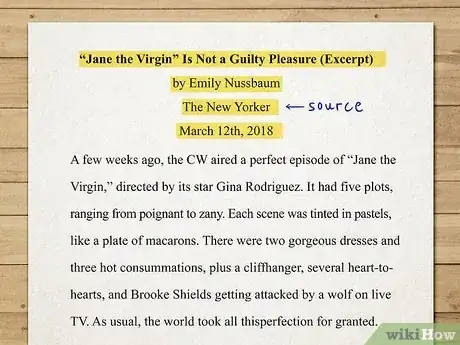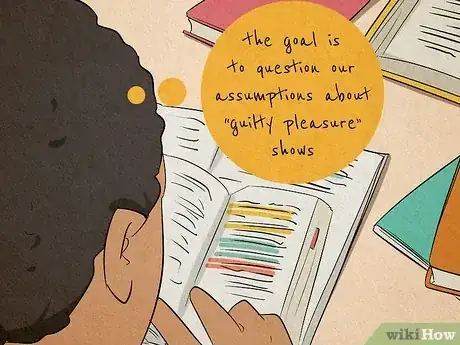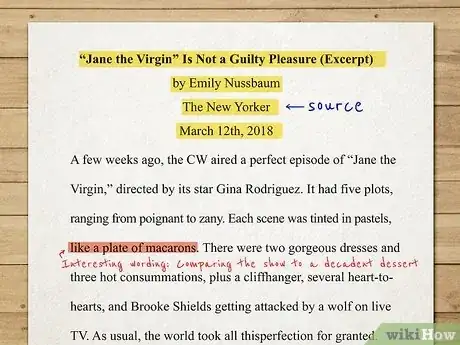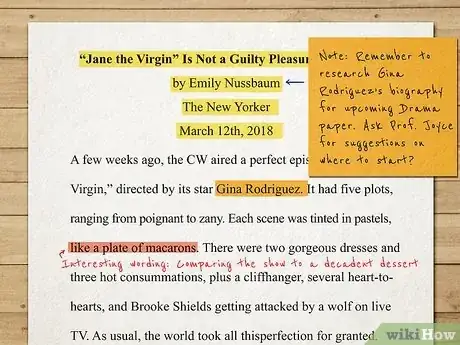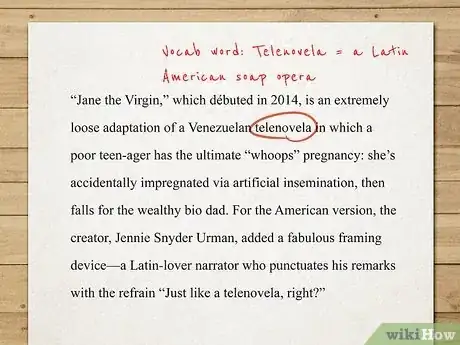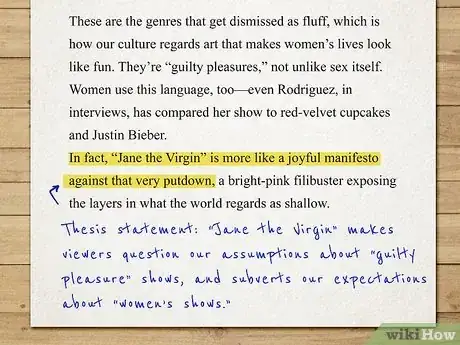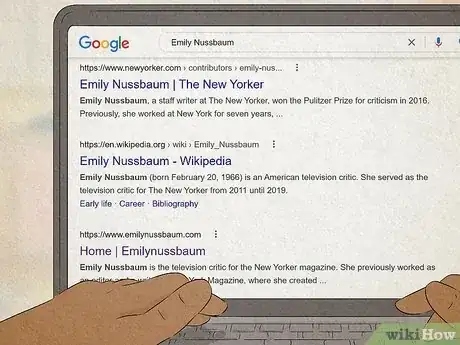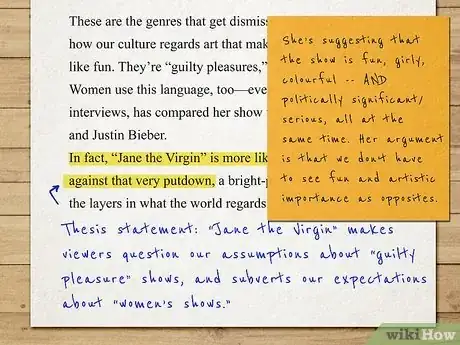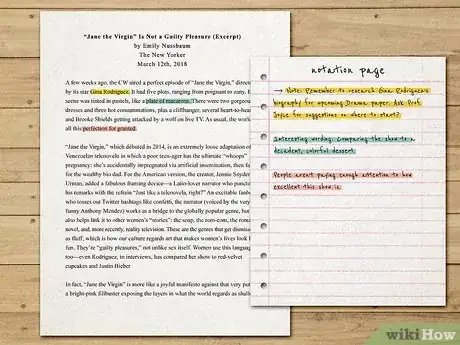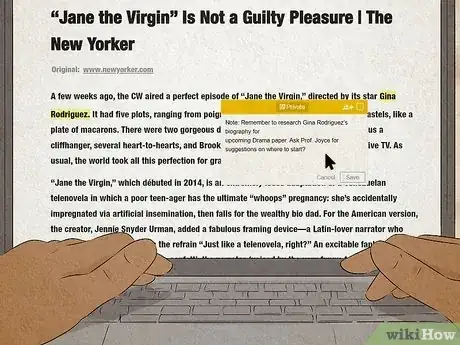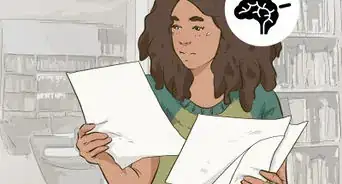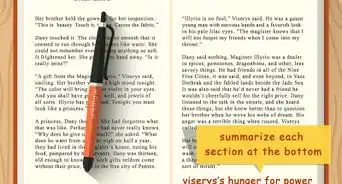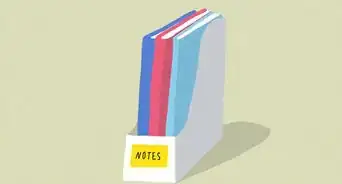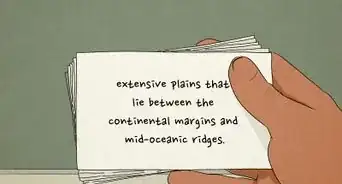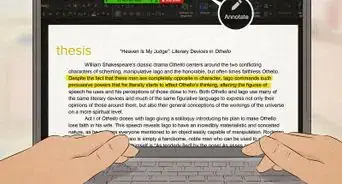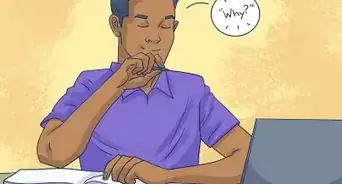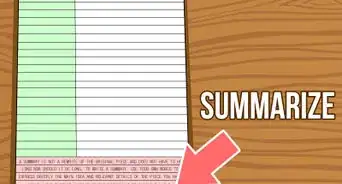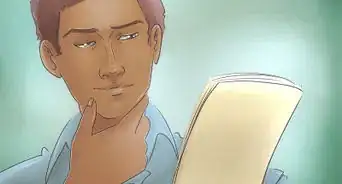This article was co-authored by Emily Listmann, MA. Emily Listmann is a private tutor in San Carlos, California. She has worked as a Social Studies Teacher, Curriculum Coordinator, and an SAT Prep Teacher. She received her MA in Education from the Stanford Graduate School of Education in 2014.
There are 10 references cited in this article, which can be found at the bottom of the page.
wikiHow marks an article as reader-approved once it receives enough positive feedback. In this case, several readers have written to tell us that this article was helpful to them, earning it our reader-approved status.
This article has been viewed 372,680 times.
Annotating a text means that you take notes in the margins and make other markings for reading comprehension. Many people use annotation as part of academic research or to further their understanding of a certain work. To annotate an article, you'll need to ask questions as you go through the text, focus on themes, circle terms you don't understand, and write your opinions on the text's claims. You can annotate an article by hand or with an online note-taking program.
Steps
Following General Annotation Procedures
-
1Recognize why you should annotate. Annotating, or interacting with, an article can help you understand the piece, highlight important concepts, and enhance your recall of the material. Things to note in your annotations include:[1]
- Background on the author
- Themes throughout the text
- The author’s purpose for writing the text
- The author’s thesis
- Points of confusion
- How the text compares to other texts you are analyzing on the same topic
- Questions to ask your teacher or questions to bring up in class discussions
-
2Mark down the source information. At the top of the document or annotation page, write down all of the citation information. If you know the citation style that you will be using, such as MLA or APA, it is even better if you can create an initial rough citation.[2]
- Later on, you can gather all of these citations together to form a bibliography or works cited page, if required.
- If you are working with a source that frequently changes, such as a newspaper or website, make sure to mark down the accession date or number (the year the piece was acquired and/or where it came from).
Advertisement -
3Understand your reading goals. If you are reading for your own personal work, then focus on finding information connected to your research goals. If you are working on a class assignment, consider what goals your teacher might have for you. They may want you to concentrate on creating a series of response questions or perhaps locating the main idea.[3]
- If you were given an assignment sheet with listed objectives, you might look over your completed annotation and check off each objective when finished. This will ensure that you’ve met all of the requirements.
-
4Annotate as you read the article. It may be tempting to read through a work without making notes, but resist this urge. Feel free to read a piece multiple times, but make sure to write down your notes for each round. This will allow you to capture your reactions and responses multiple times over.[4]
-
5Ask questions as you go through the text. In the margins or alongside the text, make note of any questions that you have. It is not necessary to create any particular symbol for these, just end each statement with a question mark. You can write down questions that you have or those that you would like your teacher to help you answer.[5]
- You can also write down questions that you plan to bring up during a class discussion. For example, you might write, “What does everyone think about this sentence?” Or, if your reading connects to a future writing assignment, you can ask questions that connect to that work.
-
6Focus on themes and connections to your class topics. Try to place your reading into context with your class experiences and your general life experiences. To mark down these connections, you might draw lines between bracketed portions of the text. Then, you can write down the theme that you are interested in on the line itself or next to one of the brackets.[6]
- You could write, “Connects to the theme of hope and redemption discussed in class.”
-
7Circle words or concepts that you don’t understand. Use your annotations to remind you of what you need to do more research on. By circling your areas of confusion, this will allow you to then go back and look up whatever you need to. As an alternative to circles, you could simply write a question mark next to confusing passages.[7]
- Use whatever symbol marking system works for you. Just make sure that you are consistent in your use of certain symbols.
- As you review your notes, you can create a list of all of the particular words that are circled. This may make it easier to look them up.
- For example, if the tone of the work changes mid-paragraph, you might write a question mark next to that section.
-
8Pay attention to the thesis and topic sentences. These are the most important parts of any work. As you read through the document, try to locate this information and underline it. The thesis will come early on in the work, as it outlines the major argument to be made. The topic sentences let you know what to expect for each paragraph.[8]
- To increase your reading comprehension even more, you might want to write down the thesis statement in the margins in your own words.
- The thesis sentence might start with a statement, such as, “I argue…”
-
9Research the author. Enter the author's name into a search engine and scroll through the results. See if you can download or preview a few of their works. If they have a website, visit it and learn what you can about their professional background. Try to determine their motivations for creating the piece that you are currently reading.
- For example, reading online reviews can help you to determine whether or not the work is controversial or has been received without much fanfare.
- If there are multiple authors for the work, start by researching the first name listed.
-
10Write down your opinions. Don’t be afraid to write whatever your feel or your reactions into the margins of a text. This will help you to create personal connections to your reading and will also make it easier to remember it as well. As you are reading, don’t be concerned about being right or wrong with your initial notes.[9]
- You might write, “This may contradict any earlier section.” Or, “I don’t agree with this.”
Annotating an Article by Hand
-
1Make a photocopy of the article. If you are focusing on a paper article or a book chapter, it may be easier to work from a paper copy. Go ahead and print out a clear copy of the work. Try to create a photocopy that leaves plenty of open space in the margins.
- You can also file away this paper copy for future reference as you continue your research.
-
2Choose a writing tool. Carefully consider what writing tool to use for your notations. If you choose a yellow highlighter, just make sure to use it in a limited fashion, otherwise it becomes less meaningful. A pencil is a good tool to use because you can go back later and edit your comments for clarity, if needed.
- If you are visual learner, you might consider developing a notation system involving various colors of highlighters and flags.
-
3Create a separate notation page, if needed. If your comments begin to overflow the margins, then you may want to use another piece of paper for extra annotations. Just make sure to write down the page numbers for each comment or marking. You could also divide the page up according to sections of the article.[10]
-
4Use Post-it notes. If you are borrowing a book or have a work that you’ll need to return unmarked, then you can use sticky flags or Post-it notes to make your annotations. Just be sure to choose a size of Post-it that will provide ample space for your comments. And, you’ll want to handle the text carefully or your Post-its could fall out.[11]
- Depending on how you’ve taken your notes, you could also remove these Post-its to create an outline prior to writing.
-
5Complete an annotation paragraph. After you’ve finished reading and completed your annotations, then combine all of this knowledge into a single paragraph. This 3-4 sentence paragraph should identify the thesis and include a brief summary of the work. It can also mention any notable sources.[12]
- This rough annotation can then be used to create a larger annotated bibliography. This will help you to see any gaps in your research as well.[13]
Annotating an Article on a Webpage
-
1Download an online note-taking program. Before you view the web article, start by locating and downloading an appropriate annotation program. Diigo, for example, is a free tool that will allow you to keep your notes private or share them with others. Teachers can also create universal Diigo accounts for classes.[14]
- You could also use a program, such as Evernote, MarkUp.io, Bounce, Shared Copy, WebKlipper, or Springnote. Be aware that some of these programs may require a payment for access.
-
2Navigate to the webpage on which your article is posted. Once your software is ready, you can start your real research. Browse the web until you locate an article that you can use. Or, to save time, you might locate numerous articles that you can use and go through them one by one.
-
3Click the browser add-on button, usually located near the address bar. To activate your notation program in the web window, you’ll need to activate the add-on. Some add-ons will require that you highlight or select all the entire page before clicking on the button.
-
4Use the annotation toolbar to highlight, draw or note information. Once the program opens in the webpage, go ahead and make your annotations like usual. You can highlight portions of the page or even draw arrows to certain sections. Some programs will even activate a paint-like note system, making it possible for you to create question marks, smiley faces, or even stars.[15]
- Depending on your program, you may be able to respond to other people’s comments. You can also designate your notes as private or public.
-
5Save the annotation, if you want to clip it and use it outside of the web. When you are finished, you can save the annotation as a document to your computer. Or, you can do a screenshot, which will allow to save a portion of the article. If you have an account with the online note-taking service, it will save the note to your account to access later.
-
6Take extra steps to annotate a PDF work. Start by saving the PDF as a text-based document. Then, open the file in a program, such as Apple Preview. Go through the application’s toolbar to make any desired notations. Save the PDF on your computer before closing and your margin notes and markings will be kept as well.[16]
Community Q&A
-
QuestionHow should I annotate a questionnaire?
 Community AnswerEssentially, you can follow the same annotation procedures that you would with any other document. Read it carefully and annotate as you go through. Mark down any questions or comments that you have in the margins. Pay particular attention to the language of the questions.
Community AnswerEssentially, you can follow the same annotation procedures that you would with any other document. Read it carefully and annotate as you go through. Mark down any questions or comments that you have in the margins. Pay particular attention to the language of the questions.
Warnings
- If you end up integrating your notes into a written project, make sure to keep your citation information connected. Otherwise, you run the risk of committing plagiarism.⧼thumbs_response⧽
References
- ↑ https://research.ewu.edu/writers_c_read_study_strategies
- ↑ http://penandthepad.com/annotate-newspaper-article-7730073.html
- ↑ https://www.hunter.cuny.edu/rwc/handouts/the-writing-process-1/invention/Annotating-a-Text/
- ↑ http://penandthepad.com/annotate-newspaper-article-7730073.html
- ↑ https://www.ramapo.edu/crw/files/2013/03/20-2.pdf
- ↑ https://www.ramapo.edu/crw/files/2013/03/20-2.pdf
- ↑ https://learningcenter.unc.edu/tips-and-tools/annotating-texts/
- ↑ https://www.hunter.cuny.edu/rwc/handouts/the-writing-process-1/invention/Annotating-a-Text/
- ↑ https://learningcenter.unc.edu/tips-and-tools/annotating-texts/
- ↑ https://research.ewu.edu/writers_c_read_study_strategies
- ↑ https://www.biologycorner.com/worksheets/annotate.html
- ↑ https://owl.purdue.edu/owl/general_writing/common_writing_assignments/annotated_bibliographies/annotated_bibliography_samples.html
- ↑ http://penandthepad.com/annotate-newspaper-article-7730073.html
- ↑ https://www.biologycorner.com/worksheets/annotate.html
- ↑ https://elearningindustry.com/the-5-best-free-annotation-tools-for-teachers
- ↑ http://www.macworld.com/article/1162946/software-productivity/how-to-annotate-pdfs.html
- ↑ http://www.une.edu/sites/default/files/Reading-and-Annotating.pdf
About This Article
To annotate an article, start by underlining the thesis, or the main argument that the author is making. Next, underline the topic sentences for each paragraph to help you focus on the themes throughout the text. Then, in the margins, write down any questions that you have or those that you’d like your teacher to help you answer. Additionally, jot down your opinions, such as “I don’t agree with this section” to create personal connections to your reading and make it easier to remember the information. For more advice from our Education reviewer, including how to annotate an article on a web page, keep reading.