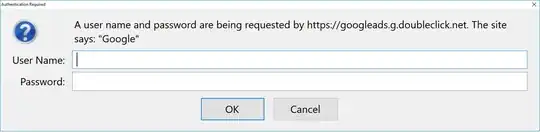First of all if the domain name (the fully qualified domain name left of the rightmost period) isn't Google, I wouldn't log in.
You should always look for the right most period. Once you hit a slash (/ or \), you have superceeded the domain name. not a dash or hyphen, that could be a part of exampledomain.com, etc. basically make sure it is Google, you can also potentially verify by the ssl certificate by clicking the green lock by the https block of text near the url.
All in all, this sounds specious, Google keeps your session logged in for quite some time. If you want to make sure, go to gmail.com, if it logs you in, no questions asked, then you know it was fake.
Google has a policy of 'log you in to one, log you in to all'. If you're logged in to one Google site, you've got an authenticated session for all sites. So if you can get to Google, it was fake because the real Google already knows it's you, wouldn't have asked you, if it's not really Google, it would ask you to log in. But basically, most importantly, never log in to a prompt like that, I've never seen Google ask for login like that.
I'll bet $50 bucks it's fake. But always make sure by going to a real Google site on your own, check domain name, by last period and make sure Google owns the TLD, and ssl certificate.
All in all, go to gmail.com and see if it logs you in. If it does, it was fake, if it doesn't, log in to gmail and refresh the pop up and see if it asks you again. If it does, it's fake. If it lets you in, in was real. You will never have to log in to a prompt With your actual login info. And even if, never log in to google via a prompt pop up like that. Google always asks you via login webpage to ask for 2nd factor authentication, etc, the popup you showed was a prompt, not a webpage.