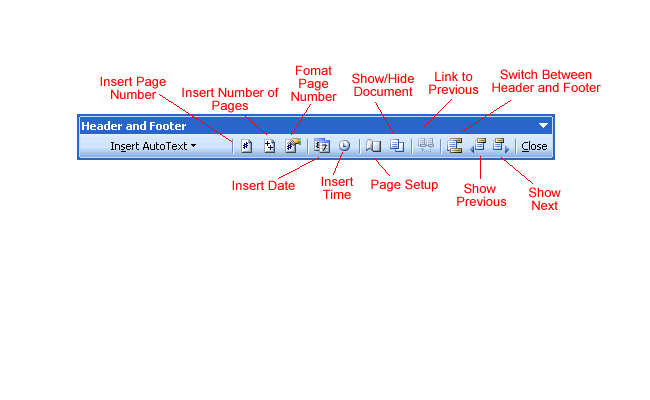Word 2003
Headers and Footers
The Header and Footer toolbar
The Header and Footer toolbar contains buttons that can help you automatically enter important information in your header and footers.
Some of the useful features located on the Header and Footer Toolbar are:
- Insert Auto-Text: This drop-down menu shows commonly used header and footer information, including, author, page number, and date.
- Insert Page Numbers: This feature inserts page numbers.
- Insert Number of Pages: This inserts the number of pages in the entire document.
- Format Page Number: This opens the Page Number Format dialog box so you can format your page number in the header and footer.
- Insert Date.
- Insert Time.
- Page Setup: This opens the Page Setup dialog box so you can adjust the location of the header and footer.
- Switch between Header and Footer: This allows you to jump quickly between the header and footer on a page.
- Close: This closes the Header and Footer toolbar.