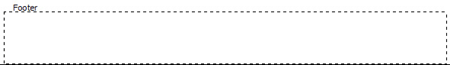Word 2003
Headers and Footers
Insert headers and footers
The header and footer usually contain title and author information, dates, and page numbers. The header appears at the top of the page, while the footer appears at the bottom of the page.
To insert a header and footer:
- Click View on the menu bar.
- Select Header and Footer.
- The document will appear grayed out with a dotted Header and Footer box showing at the top and bottom of the page.
- Locate the Header and Footer toolbar on the page.

- Type inside the dotted boxes to insert your header and/or footer.
- Click Close on the Header and Footer toolbar when you're finished.
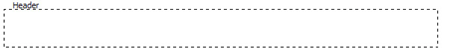
AND