Word 2000
Show/Hide Codes
Why Display Non-Printing Characters?
- General Editing. Display non-printing characters when you need to follow a specified format.
- Combining two paragraphs. Erase the returns that separate
paragraphs. Returns are represented on the screen by paragraph symbols
 .
Erasing the symbol will erase the return.
.
Erasing the symbol will erase the return. - Deleting tabs. Place the insertion point to the right
of the tab symbol
 ,
and press the Backspace key.
,
and press the Backspace key.
Display Paragraph Characters:
- It is easier to combine and separate paragraphs by erasing and inserting the actual paragraph symbols.
- Each paragraph symbol contains important information about the format of the paragraph preceding it (type size and style, indentation, borders, etc).