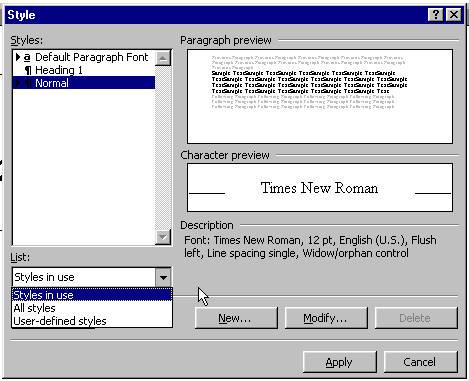Word 2000
Using Templates
Styles
Styles define the format for a paragraph using specific margins, font sizes, or underlining. Using styles, you apply a whole group of formatting characteristics in one simple task.
For example, a style might contain these characteristics:
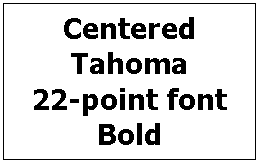
There are two ways to choose a style:
- The Style dialog box.
- The Style list box on the Formatting toolbar.
To Choose a Style using the Style Dialog Box:
- Click in or select the paragraph text that you want format with a style.
- Choose Format
 Style.
Style.
The Style dialog box appears. - Click the style you want to use.
- Click Apply.
- Type your letter and watch Word format it for you.
To Choose a Style using the Style List Box:
- Click in or select the paragraph text that you want format with a style.
- Click the Style list box on the Formatting toolbar and choose a style. (Depending on how your toolbars are displayed, you may have to click the downward double pointing arrows.)
- Click a style you want to use.
- Type your text and watch Word format it for you.