Word 2000
Using Templates
Formatting Text
Formatting your writing helps communicate your message. Word allows you to
format text two ways:
Manually: Formatting text manually allows a great degree of creativity and control.
OR
Template: Gives documents a more consistent look and feel.
In the previous lessons, you learned to format text manually. In this lesson, learn how to format text using templates.
Formatting Text Using Templates
Word provides three types of templates.
- Themes: Color schemes, background images, bullets, fonts,
horizontal lines, etc.
- Style Templates: One or more styles for creating common
types of documents such as fax cover pages, memos, business letters, and
resumes.
- Styles: Defines the format for a paragraph using specific margins, font sizes, or underlining. Using style, you apply a whole group of formatting characteristics in one simple task.