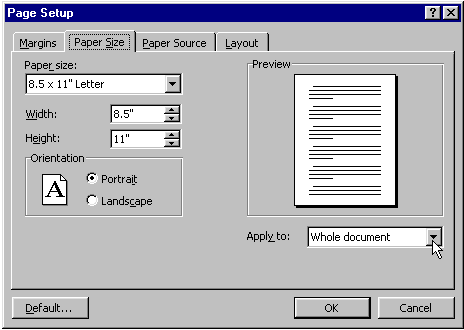Word 2000
Using the Page Setup Dialog Box
Using Page Setup to Set Paper Size
The default paper size is 8.5 x 11, but you can change the paper size entirely. You can even customize the paper size to include note cards, etc.
To Change Paper Size:
- Choose File
 Page
Setup.
Page
Setup.
- Click the Paper Size tab.
- In the Paper size area, adjust paper size using the drop down menu or the Width and Height scroll boxes.
- The Preview area shows you how your document looks.
- Pay attention to the Apply To: area.
- Click OK.