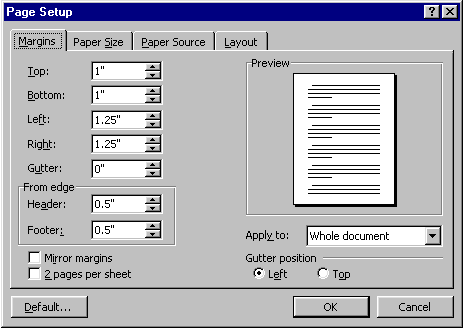Word 2000
Using the Page Setup Dialog Box
Using Page Setup to Set Margins
The Page setup dialog box allows you to change the margins of your document.
- Choose File
 Page
setup.
Page
setup. - Click on the Margins tab in the Page Setup dialog box.
- Change the margins of your document by entering a new number in the box next to the margin that you wish to change.
- Click OK.
OR - Change the margin in precise steps by clicking on the up or down arrows next to the margin that you wish to change.
- Click OK.