Word 2000
Normal and Hanging Indents
Challenge:
- Open the Format menu.
- Select Paragraph.
- In the Indentation section, select the Hanging Indent option in the Special: drop down menu.
- In the By: drop down menu, click the increment arrow until it reads .8"
- Click OK.
- You will now see .8" hanging indent.