Word 2000
Spell and Grammar Check
Correcting Spelling and Grammar in an Entire Document
If you prefer, you may wait until you have finished working on a document to check spelling and grammar.
To Access the Spelling and Grammar feature:
- Choose Tools
 Spelling
and Grammar from the menu bar.
Spelling
and Grammar from the menu bar.
OR - Click the Spell check button on the Standard toolbar.

OR - Press F7.
If you see ![]() in the lower right of the Status bar, you know you have mistakes
to correct.
in the lower right of the Status bar, you know you have mistakes
to correct.
As you type, a check mark moves from page to page on the book icon. When you
stop typing, a red check mark remains, telling you no spelling errors were
detected by Automatic Spell Checking.
![]()
If an X appears on the book icon, it indicates that mistakes exist in your
document.