Word 2000
Spell and Grammar Check
Spell and Grammar Check
As you type, Word immediately calls attention to your spelling and grammar errors. It puts a green wavy line under possible grammar mistakes, and a red wavy line under possible spelling mistakes.
By default, Word checks the grammar in a document at the same time that it corrects the spelling. You can ignore the wavy lines and keep typing, correct your mistakes as you type, or add the marked word to Word's dictionary.