Word 2000
Selecting Text
Fourth Method: Select All
Select All is a very helpful feature.
To Select an Entire Document:
- Choose Edit
 Select All from the menu bar.
Select All from the menu bar.
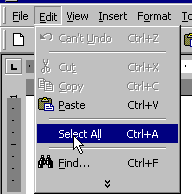
All the text in your document is selected instantly. Click anywhere outside selected text to de-select the text.
Pros:
- Great when you need to quickly select all text in a document (great for changing font style or size).
Cons:
- Selects all text.
Warning! While text is selected, pressing any key on the keyboard will delete your text. Click the Undo button on the Standard toolbar to reverse this common mistake.