Word 2000
Selecting Text
Third Method: Double and Triple Clicking Text
Double-clicking and triple-clicking have different effects.
- Double-clicking directly on text selects that text.
- Triple-clicking directly on text selects the entire line.
The Double Click Method:
- Place your mouse pointer directly over the word or phrase you want to select.
- Double-click.
The Triple Click Method:
- Place your mouse pointer anywhere in the line you want to select.
- Triple-click.
Pros:
- Easy, lots of control.
Cons:
- Not for selecting large portions of text.