Windows 98
Files, Folders, and Drives
Creating a new folder
When you first start using Windows 98, you may only create a few documents. However, the more files and folders you create, the more organized you will need to be. Sometimes you may want to create a folder within a folder. For example, you might create a Job Search folder in the My Documents folder.
To create a new folder in the My Documents folder:
- Double-click My Documents folder on the desktop.
- Choose File
 New
New Folder.
Folder. - A new folder, titled New Folder, appears in the window.

- A darkened box surrounds the text beneath the folder.
- Type the folder name you want.