Windows 98
Files, Folders, and Drives
Showing or hiding file name extensions
You can have your file name extensions display while you are using Windows 98, or you can hide them.
To show or hide file name extensions:
- Double-click the My Computer icon on your desktop. (You will learn more about using this tool and Windows Explorer in the next lesson.)
- Choose View
 Folder Options.
Folder Options.
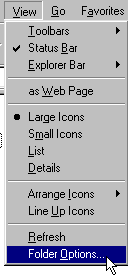
- When the Folder Options dialog box appears, click the View tab.
- If you want to hide all file name extensions, click the Hide file extensions for known file types check box.
- A check mark appears.
- Click OK, and all extensions are now hidden.
- Close My Computer.
OR
- If you want to show all file name extensions, click the Hide file extensions for known file types check box.
- The check mark disappears.
- Click OK, and all extensions are now shown.
- Close My Computer.