Windows 98
Settings
Canceling a print job
If you accidentally send a 50-page report or some other document to the printer, you can stop the job from being printed.
Choose Settings![]() Printers. Double-click the icon of the printer that has been installed for your computer. A window appears, showing the number of jobs waiting to be printed (the number of jobs in the queue).
Printers. Double-click the icon of the printer that has been installed for your computer. A window appears, showing the number of jobs waiting to be printed (the number of jobs in the queue).
To remove a document from the print queue, right-click the document name and choose Cancel Printing. The document name will disappear, and it will not get printed.