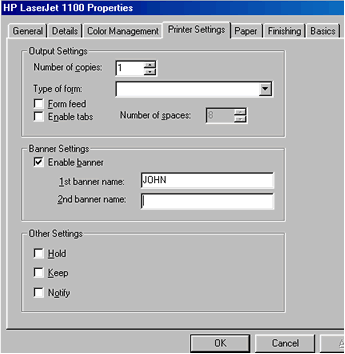Windows 98
Settings
Printer settings
Settings also allow access to the Printer settings. These settings allow you to control how documents are printed.
To access your printer settings:
- Click Start.

- Choose Settings
 Printers. If you have a printer, a window appears showing the icons for your printer(s).
Printers. If you have a printer, a window appears showing the icons for your printer(s). - Right-click the icon for your printer.
- Choose Properties. The printer's Properties dialog box appears.
- Click the Printer Settings tab, then then choose the number of copies you want to print. If you work in an office where many people use the same printer, you can also enable banner settings. This allows a page to print with your name on it so people know that the documents being printed belong to you.
- Close your printer's Properties dialog box.