Publisher 2010
Working with Tables
Challenge!
- Open a publication. If you want, you can use this example.
- Create a table with two columns and eight rows. If you're using the example, do this in the blank section to the right of the existing table.
- Add text to the table. If you're using the example, you can simply copy and paste some of the text from the existing table.
- Insert an additional column to the left of the first column.
- Merge two cells, then split them again.
- Align the text in the far right column to the bottom left.
- Apply a table style. If you're using the example, apply the style used in the table on the left.
- Select a row of cells and apply a border and fill color. If you're using the example, copy the border and fill style for the "Cookies (per dozen)" row.