Publisher 2010
Working with Tables
Using tables in your publications
In Publisher, tables are useful for organizing and presenting data. Publisher allows you to customize tables to match the look and feel of your publication.
To insert a table:
- Click the Insert tab, then locate the Tables group.
- Click the Table drop-down command.
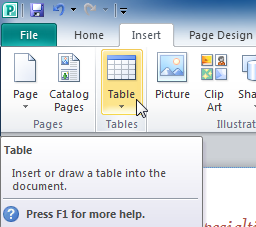 The Table drop-down command
The Table drop-down command - Hover your mouse over the diagram squares to select the number of columns and rows in the table, then click your mouse.
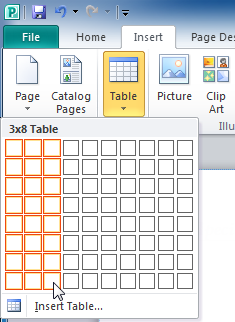 Selecting the number of columns and rows in the new table
Selecting the number of columns and rows in the new table - The table will be inserted.
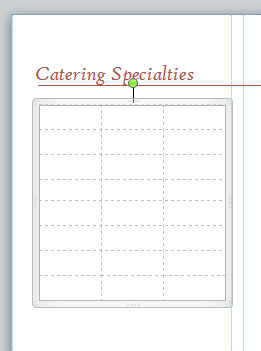 The created table
The created table
Resizing and arranging tables
Depending on the size of the page you're working with or the other objects you choose to add, you may have to resize or rearrange your table. Tables can be modified like any other objects. Review the Working with Shapes and Objects lesson for more information.
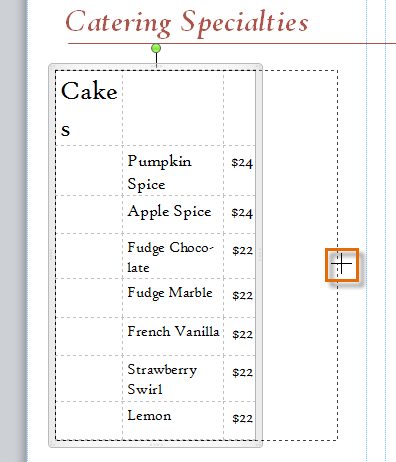 Resizing a table
Resizing a table